BambooHR
Learn about syncing your user list with BambooHR.
This guide outlines how to synchronize your application’s BambooHR directories.
To synchronize an organization’s users and groups provisioned for your application, you’ll need the following information from the organization:
- The BambooHR subdomain.
- A BambooHR API key to authenticate requests.
Note: The BambooHR integration isn’t enabled by default in the WorkOS Dashboard or Admin Portal. Please reach out to support@workos.com or via your team’s WorkOS Slack channel if you would like BambooHR enabled.
Login to your WorkOS Dashboard and select “Organizations” from the left hand navigation bar.
Select the organization you’ll be configuring a new Directory Sync Connection with.
Click “Manually Configure Connection”.
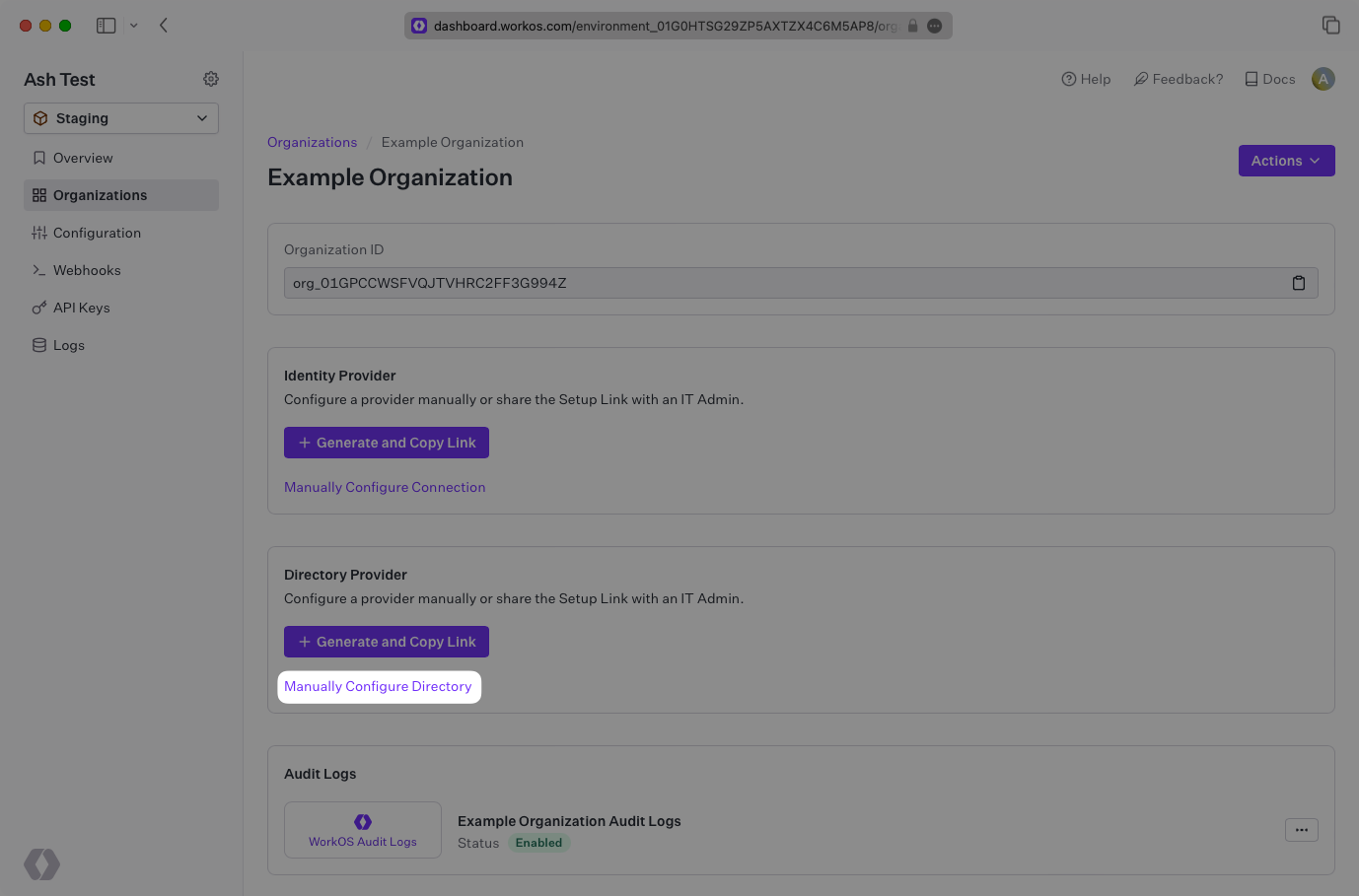
Input the Name, and select “BambooHR” as the directory type.
Click the “Create Directory” button.
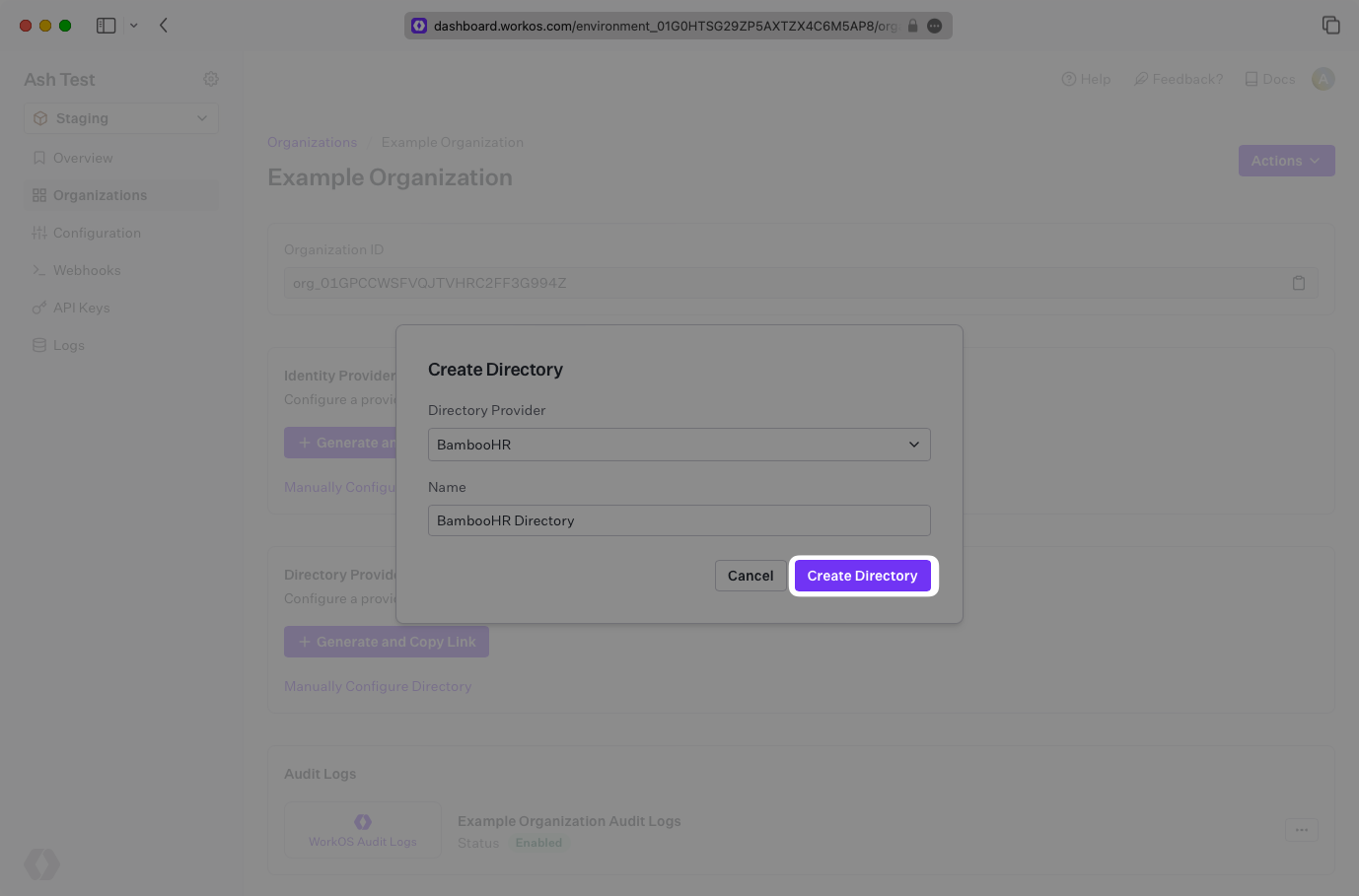
You will now see your BambooHR directory sync has created successfully with an Endpoint, as well as fields to input your subdomain and API Key from BambooHR.
To generate an API key, an IT admin should log into BambooHR and click their name in the upper right-hand corner of the BambooHR console. Select “API Keys” from the list.
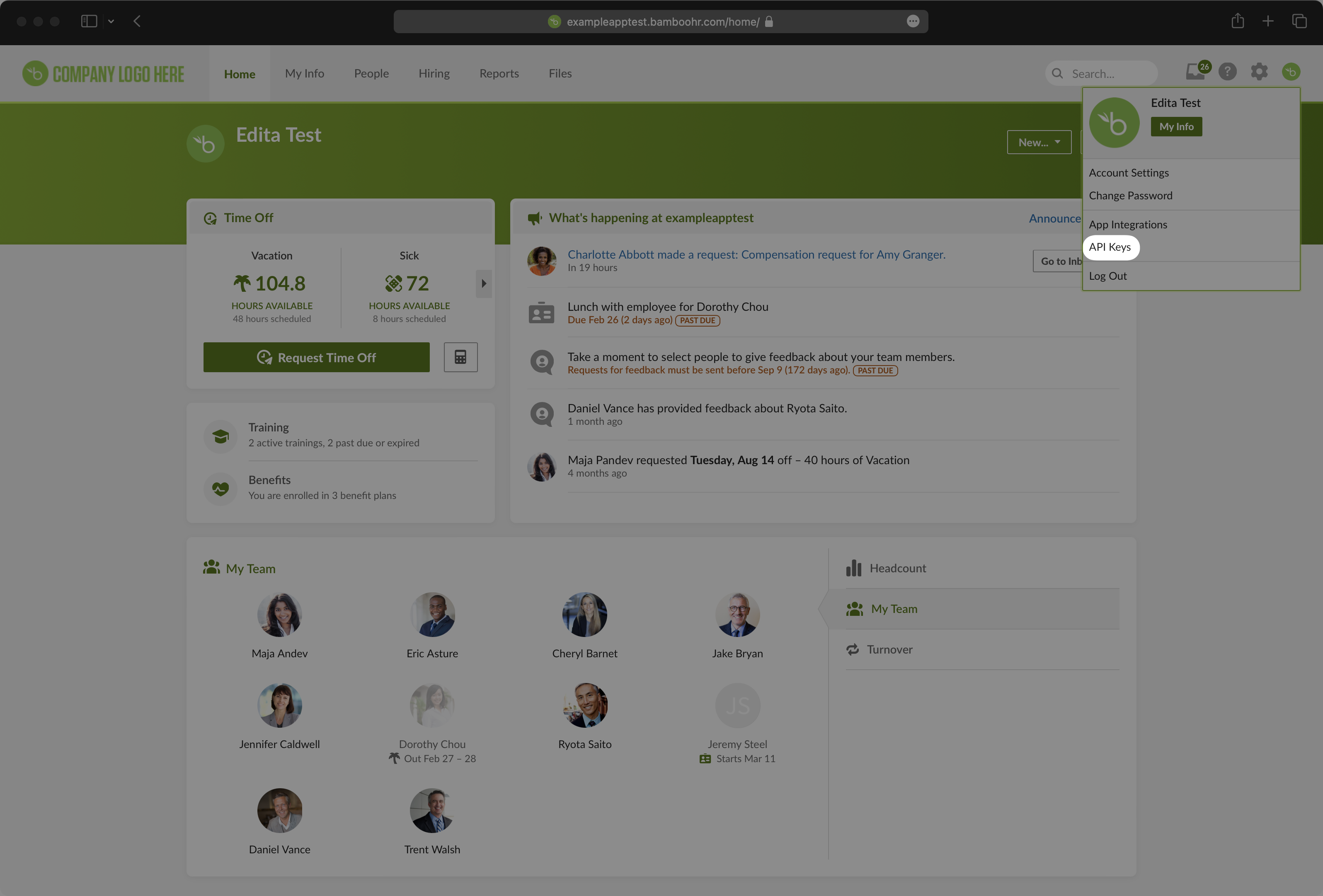
Next, the IT admin should click “Add New Key”.
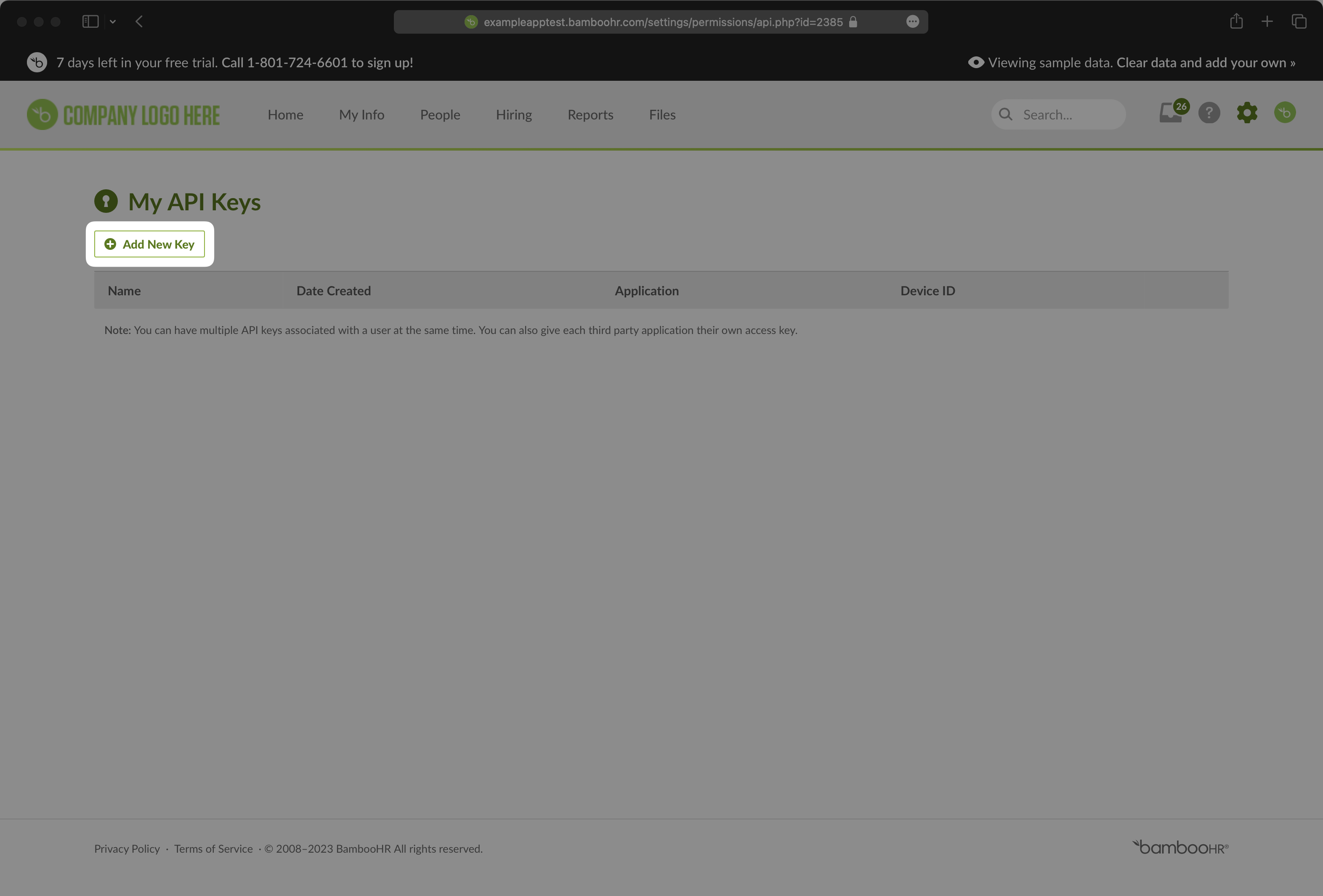
Give your key a descriptive name and select “Generate Key.”
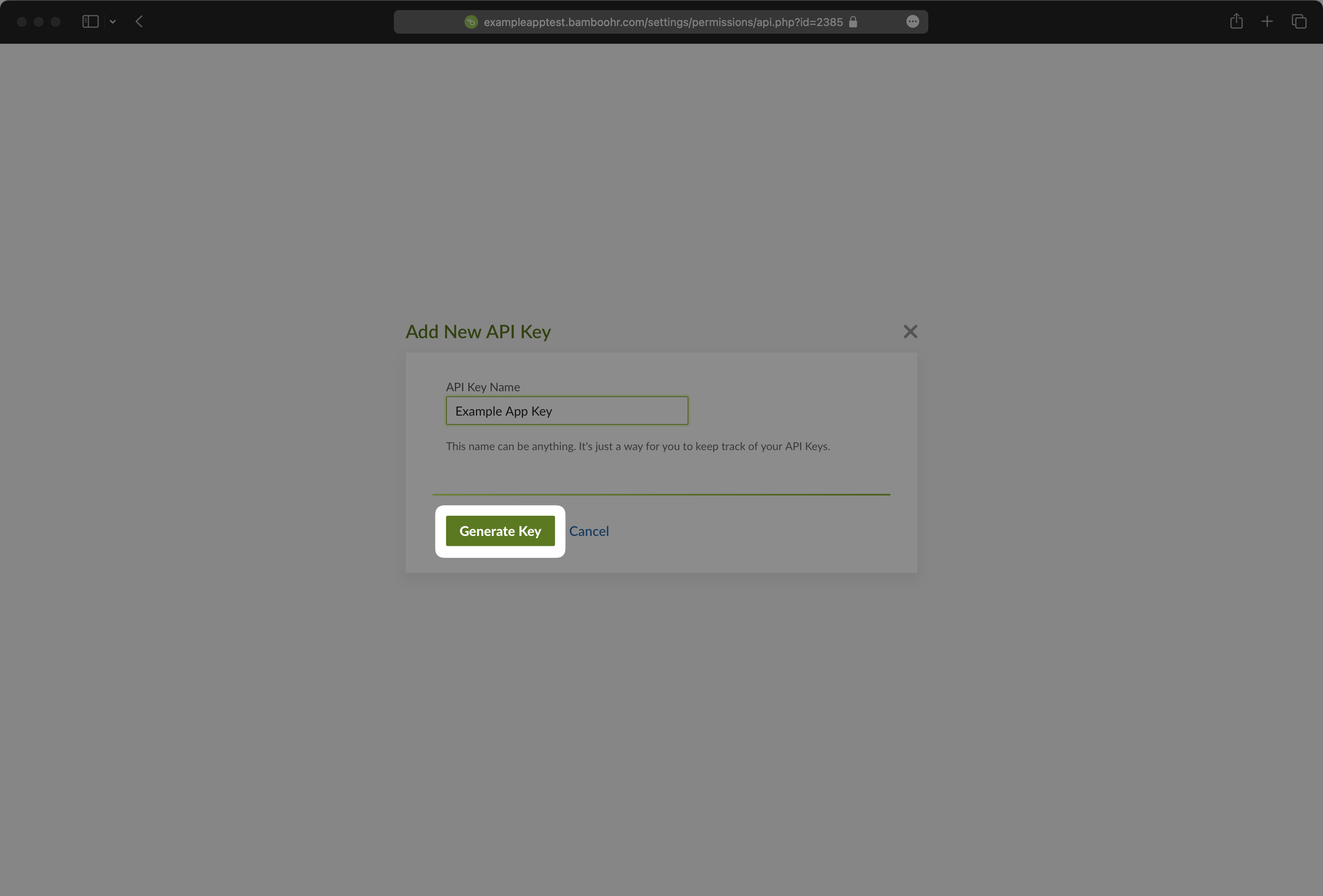
Select “Copy Key” and save this API key, which you’ll upload in the next step.
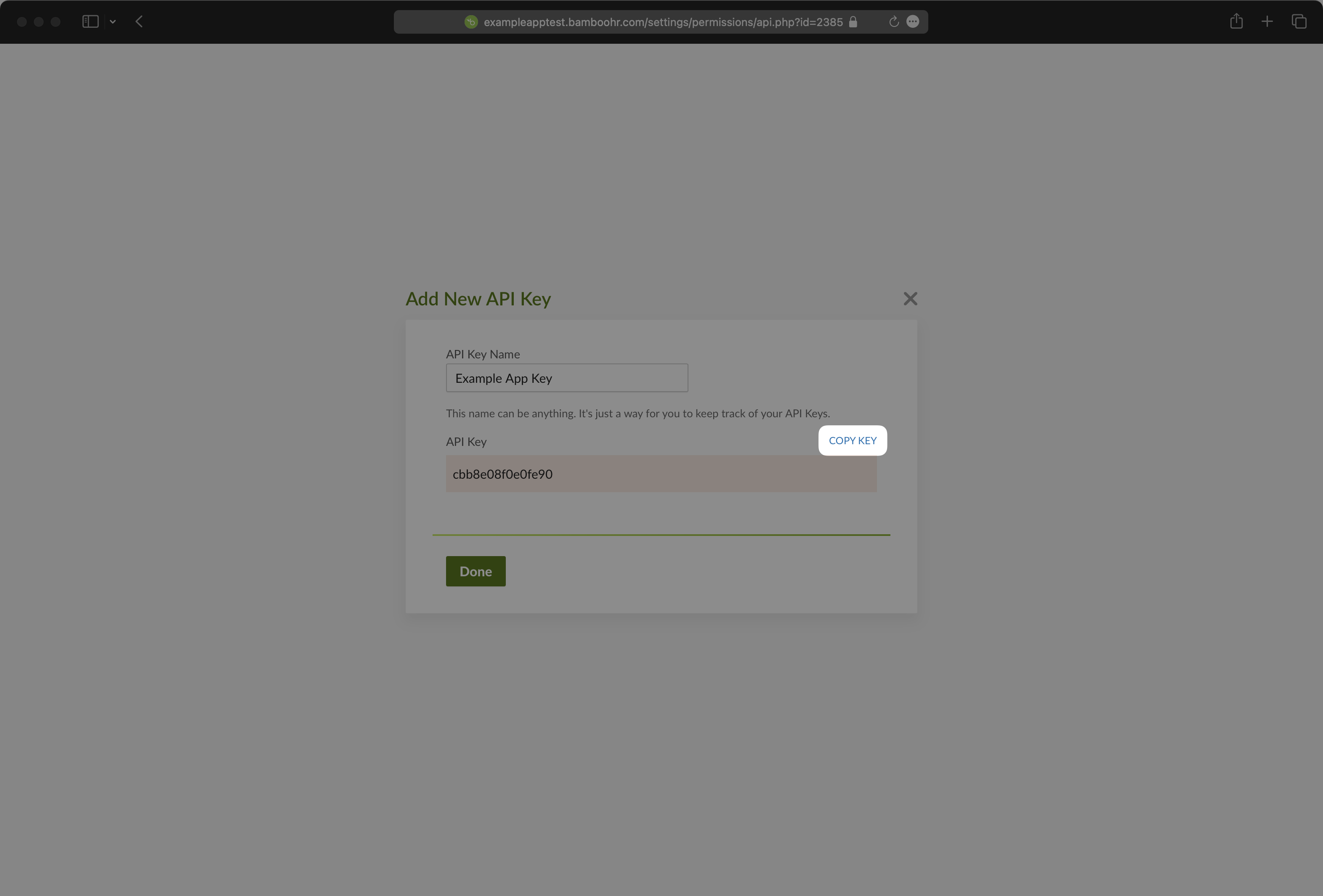
Click “Update Directory”.
There are two fields to enter, one is the API key you created in step 2.
The other is “Subdomain” which is the subdomain name of the Company’s BambooHR instance.
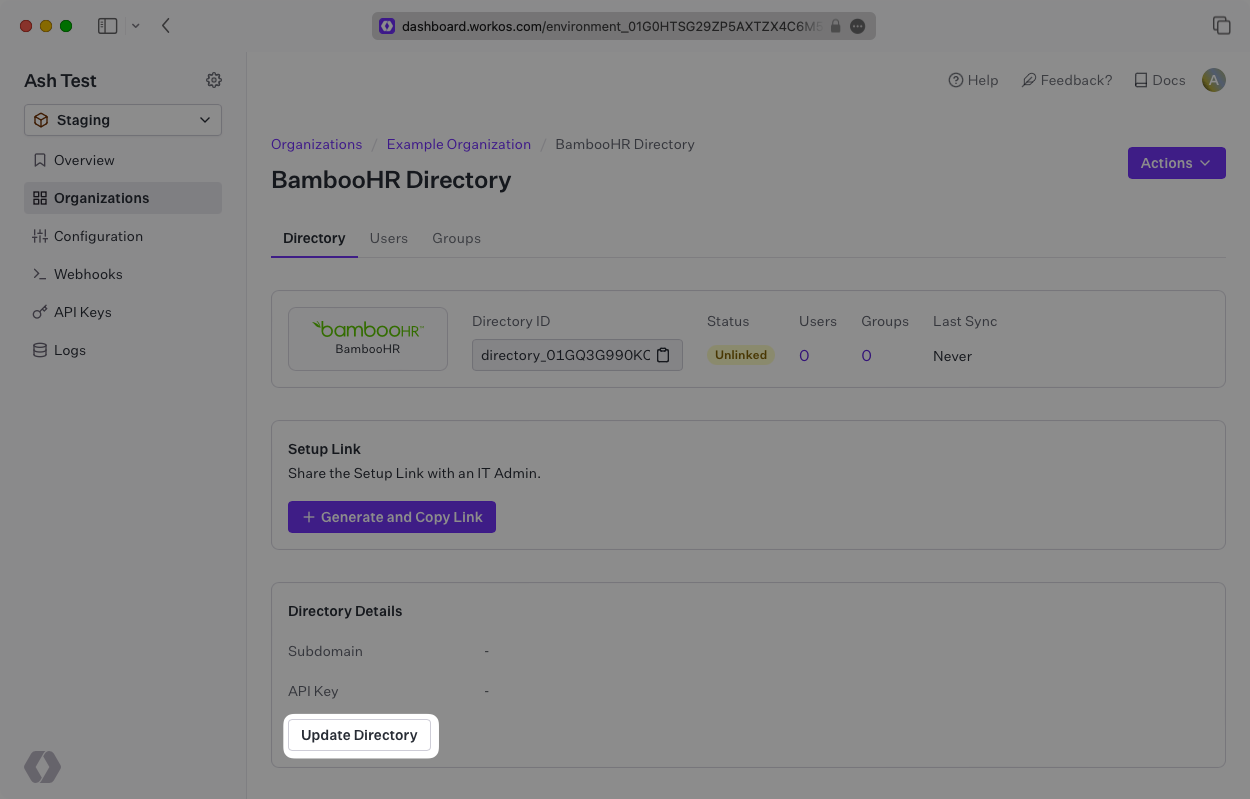
When the connection is successfully made, you will see the green “Linked” icon appear. Now, whenever your customer assigns users or groups to your application, you’ll receive Dashboard updates based on changes in their directory.
A detailed guide to integrate the WorkOS API with your application can be found here
How do I add BambooHR’s custom fields?
For BambooHR’s custom fields, please contact support@workos.com with your directory ID and a list of the custom fields you would like to be added.
How often do BambooHR directories perform a sync?
BambooHR directories poll every 30 minutes starting from the time of the initial sync.