Email Domain
Guidance on configuring a custom domain for emails.
Several AuthKit features require sending emails:
- Magic Auth
- Email verification
- Password resets
- Invitations
While developing with WorkOS in a staging environment, WorkOS will send AuthKit emails from workos.dev.
In production environments, emails are sent from a custom domain when configured or from workos-mail.com by default.
With the production environment selected, navigate to the Domains section of the WorkOS Dashboard.
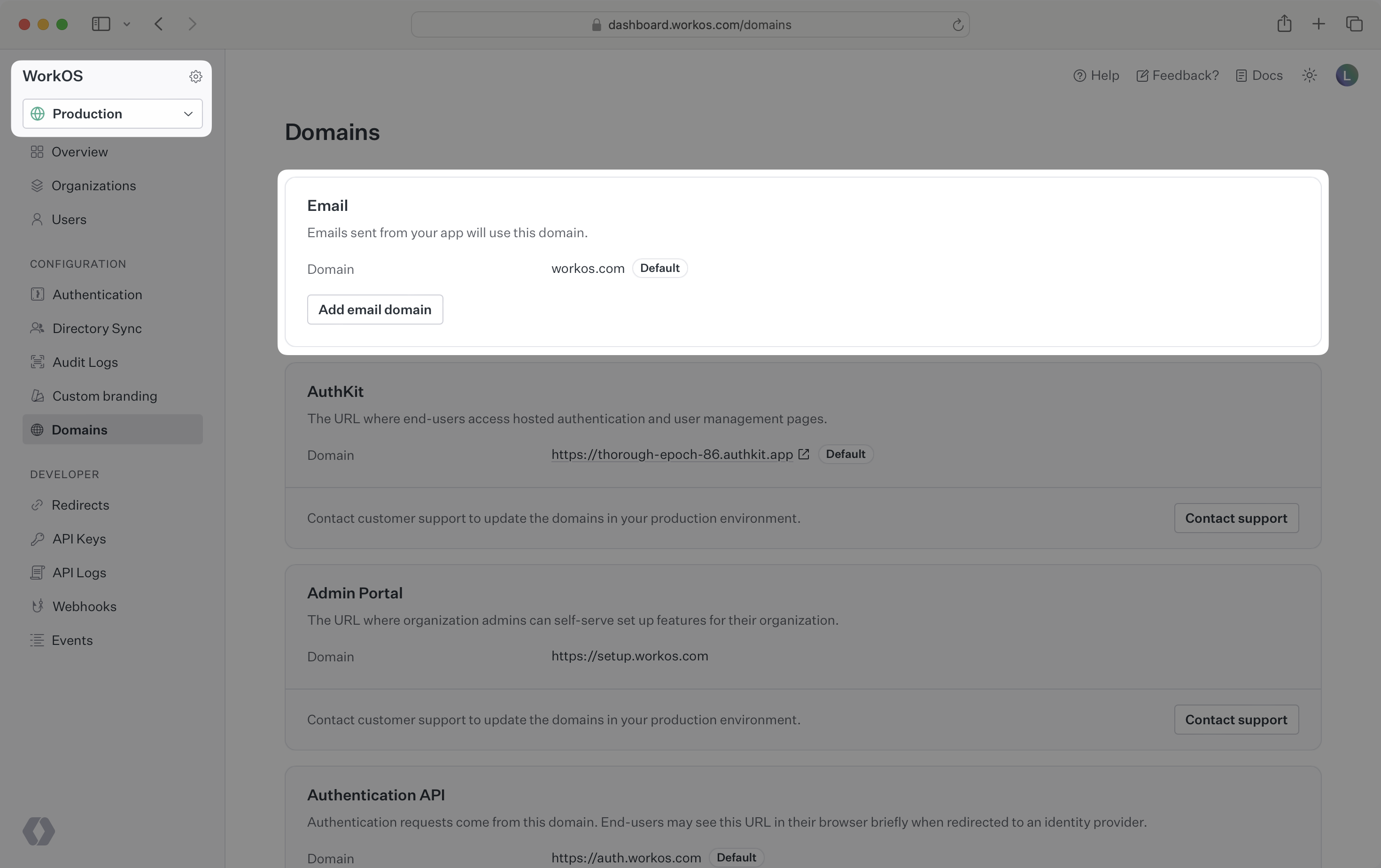
Click the Add Domain button and enter the domain you would like to use for sending emails.
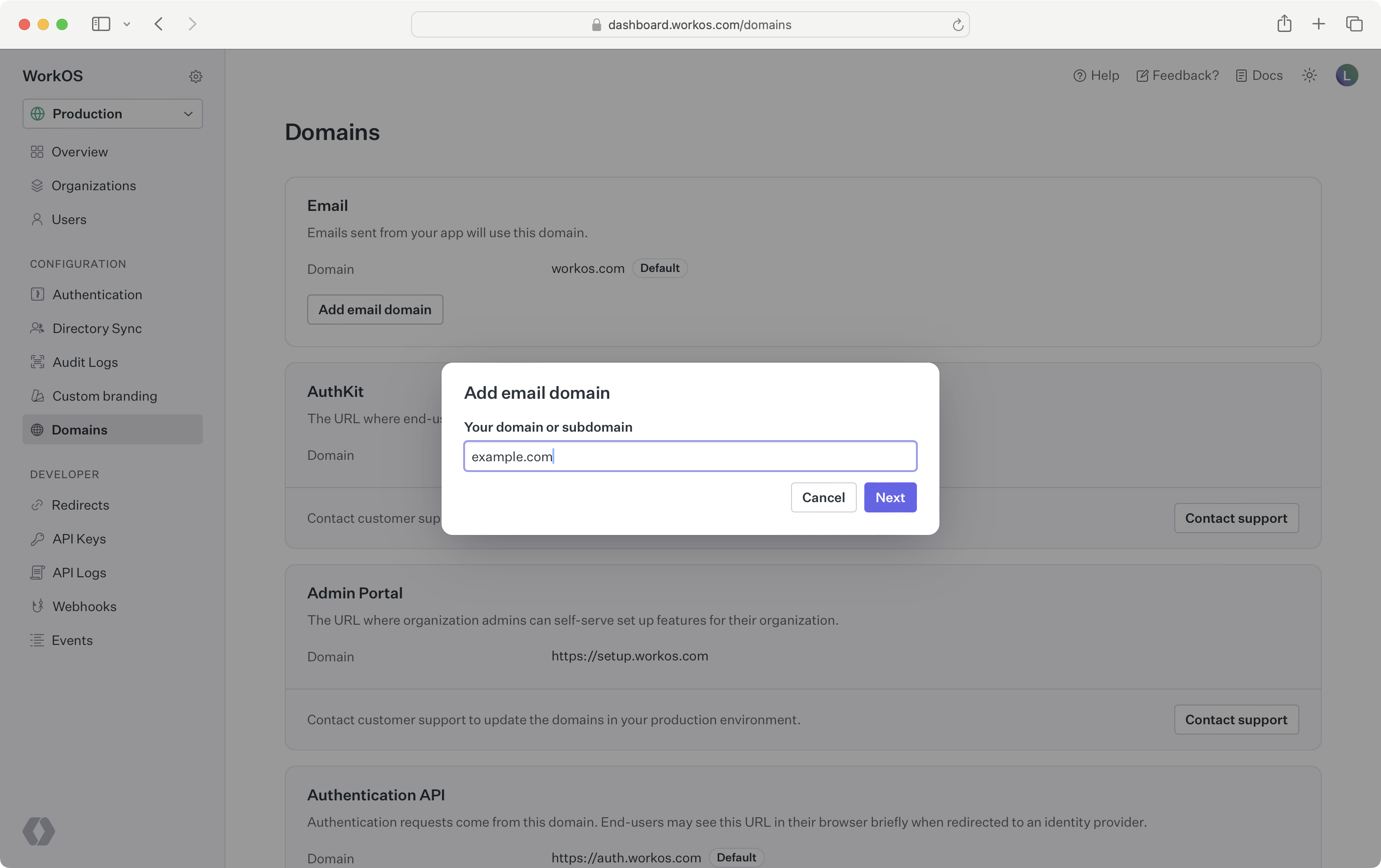
You will be prompted to create 3 CNAME records with your DNS provider. After creating these DNS records, click Verify now.
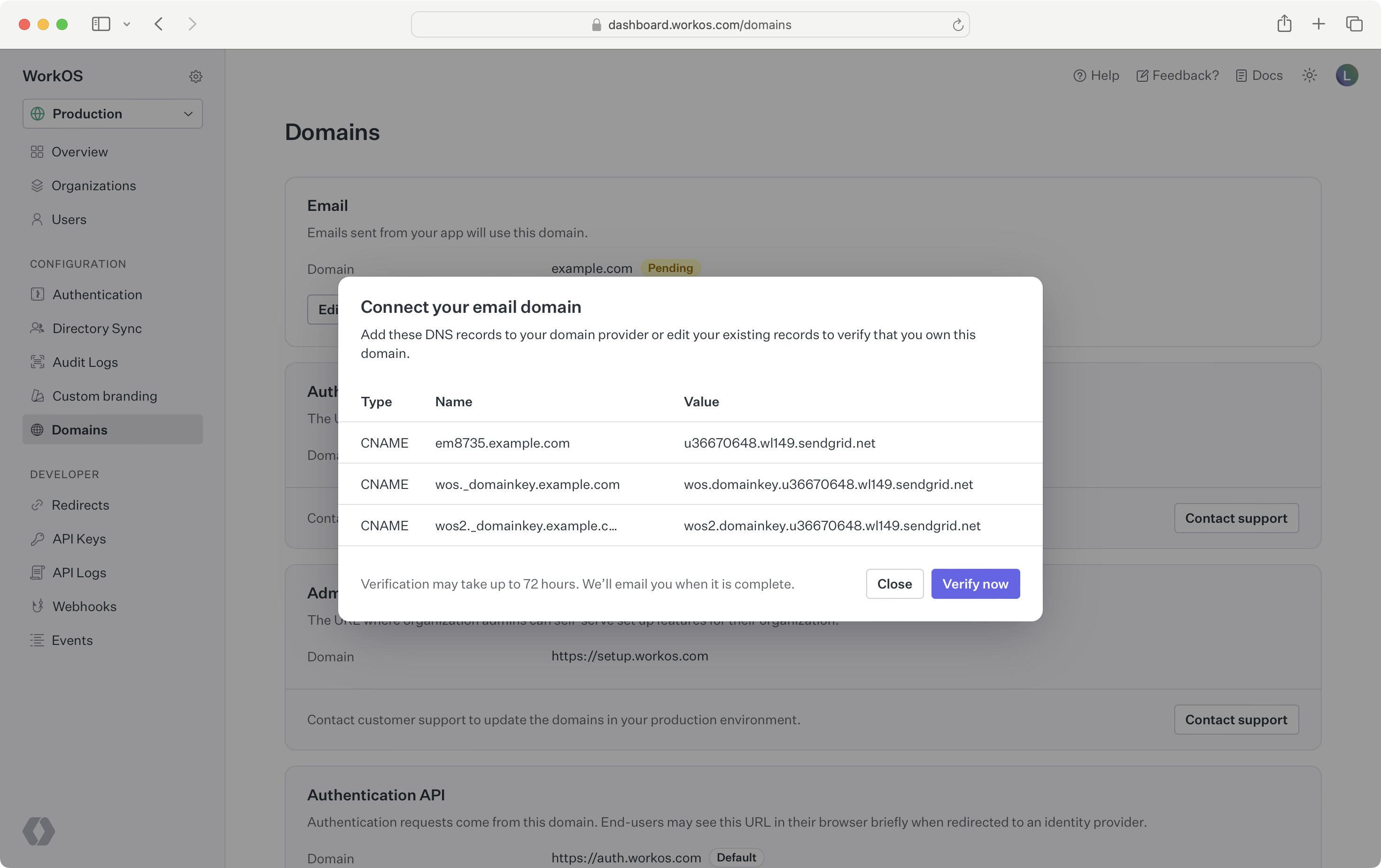
It can take some time for DNS changes to take effect. If the initial verification attempt is not successful, WorkOS will continue trying to verify your domain for 72 hours.
Once your domain is successfully verified, authentication emails and Admin Portal invites will be sent from no-reply@your-domain.com. It’s important to keep the CNAME records in place to ensure that WorkOS can deliver mail on your behalf.