Slack Notifications
Get notifications about feature flag changes in your Slack workspace.
Feature flags give teams precise control over feature releases. The WorkOS app for Slack sends real-time notifications throughout your feature flags’ lifecycle, from creation and enabling to deletion. This keeps all stakeholders informed about critical changes, such as when a feature flag is enabled for specific customers or organizations.
To set up Slack notifications, navigate to Feature Flags and click Enable Slack notifications.
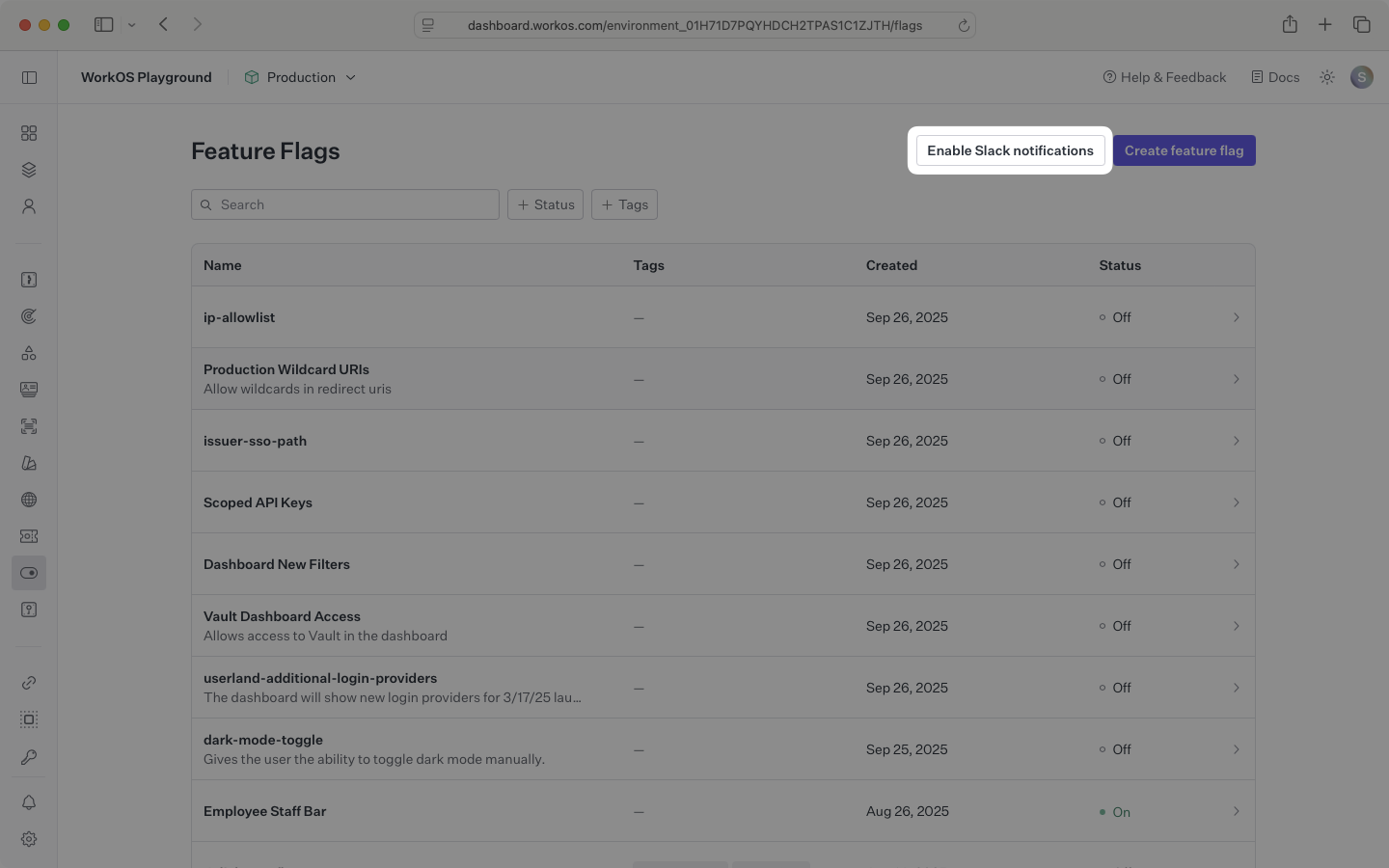
Next, click Connect to Slack to go to the Slack Installation page.
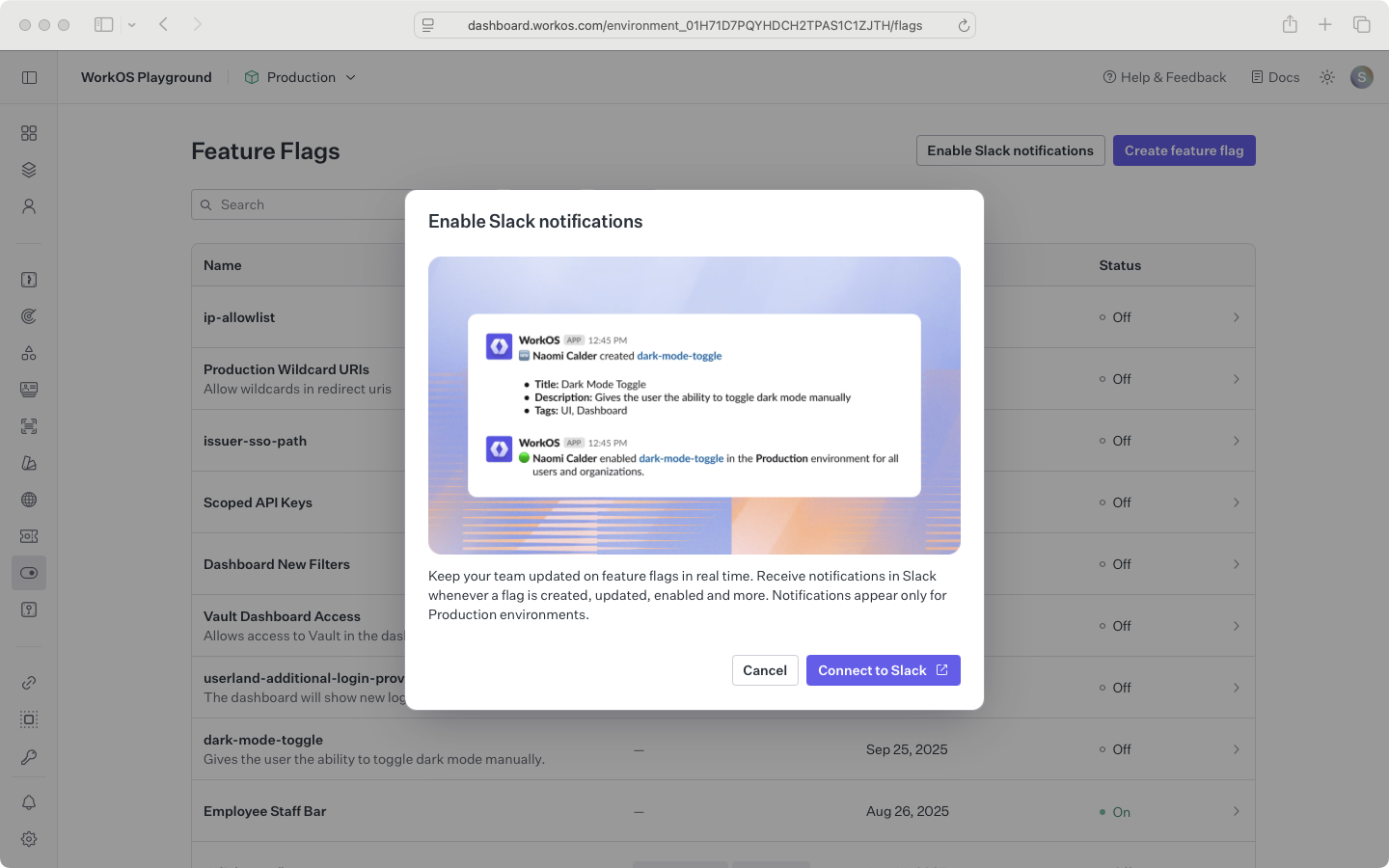
Finally, select the channel that you’d like to get your notifications in. By default, notifications are sent for all production environments in your WorkOS account.
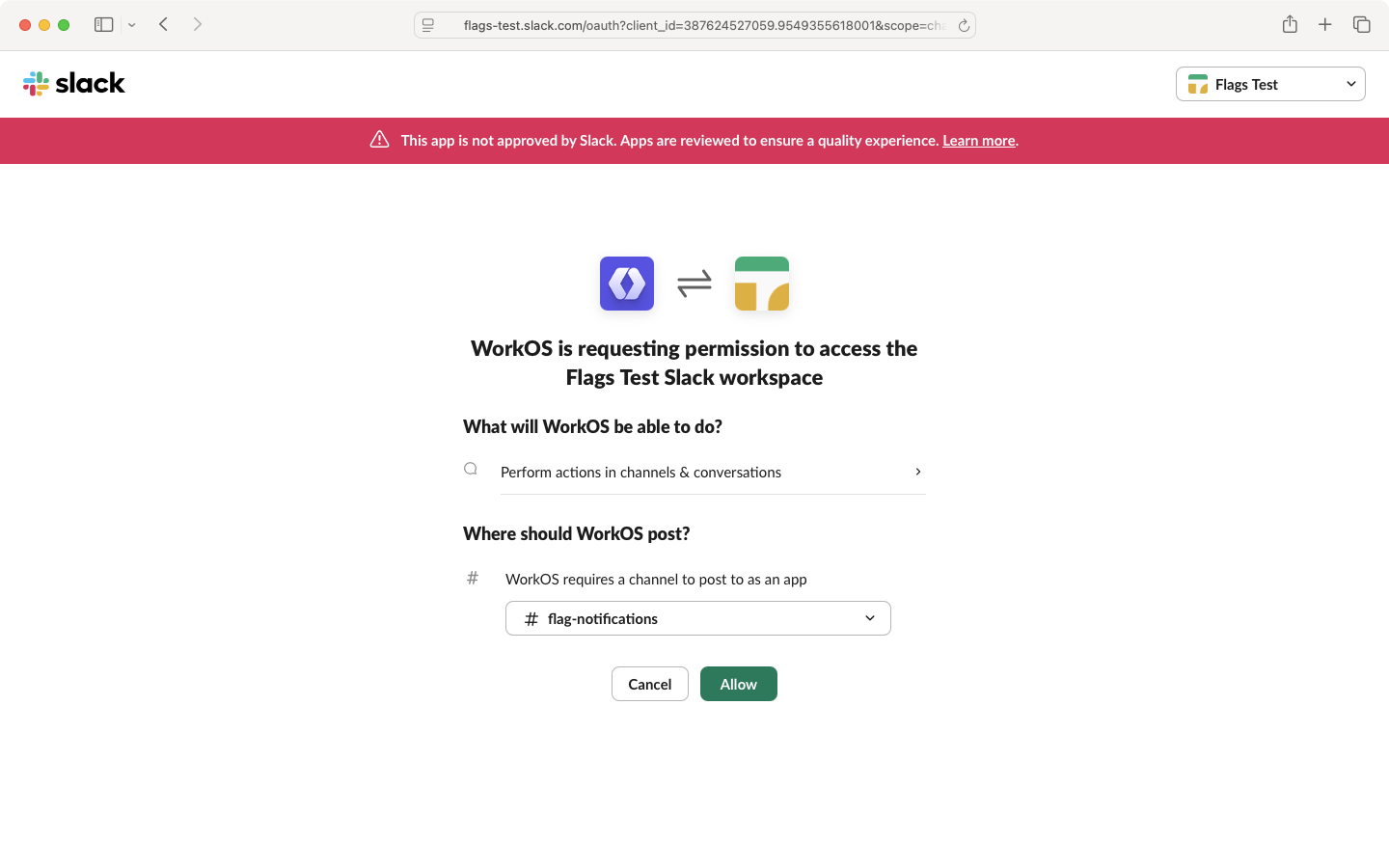
Once your Slack notifications are enabled, you’ll start to receive messages in the configured channel for all feature flag events.
- A flag is created
- A flag’s details are updated (name, description, tags)
- A flag is deleted
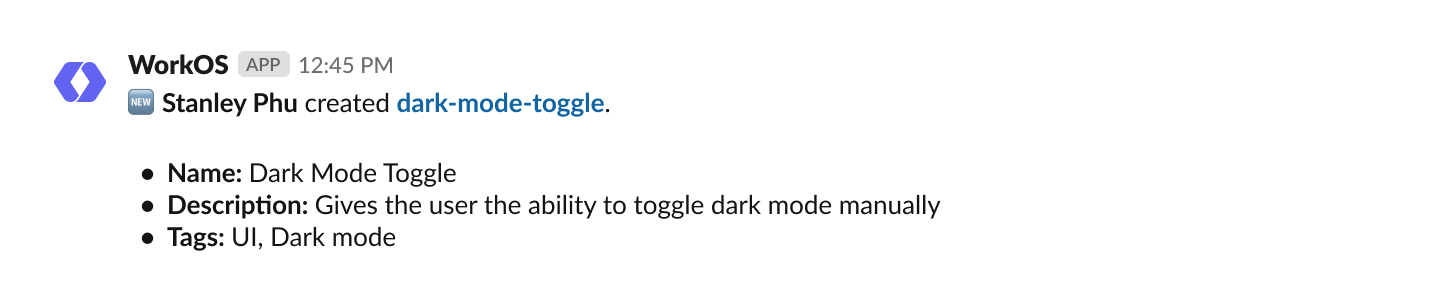
- A flag is enabled or disabled
- Targeting is changed between All, Some, or None
- Specific users or organizations are added or removed
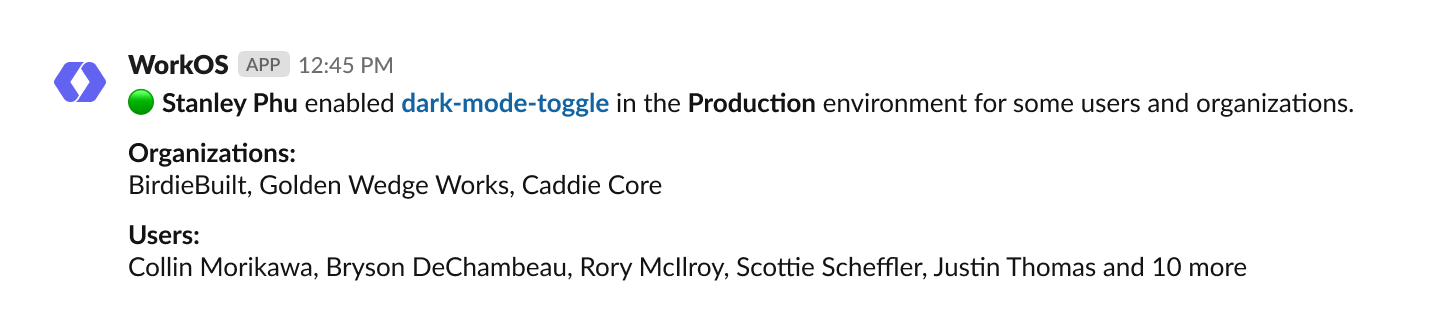
To disable notifications or to change your configured Slack channel, you must disconnect the existing connection. To start, navigate to Feature Flags and click Connected to Slack.
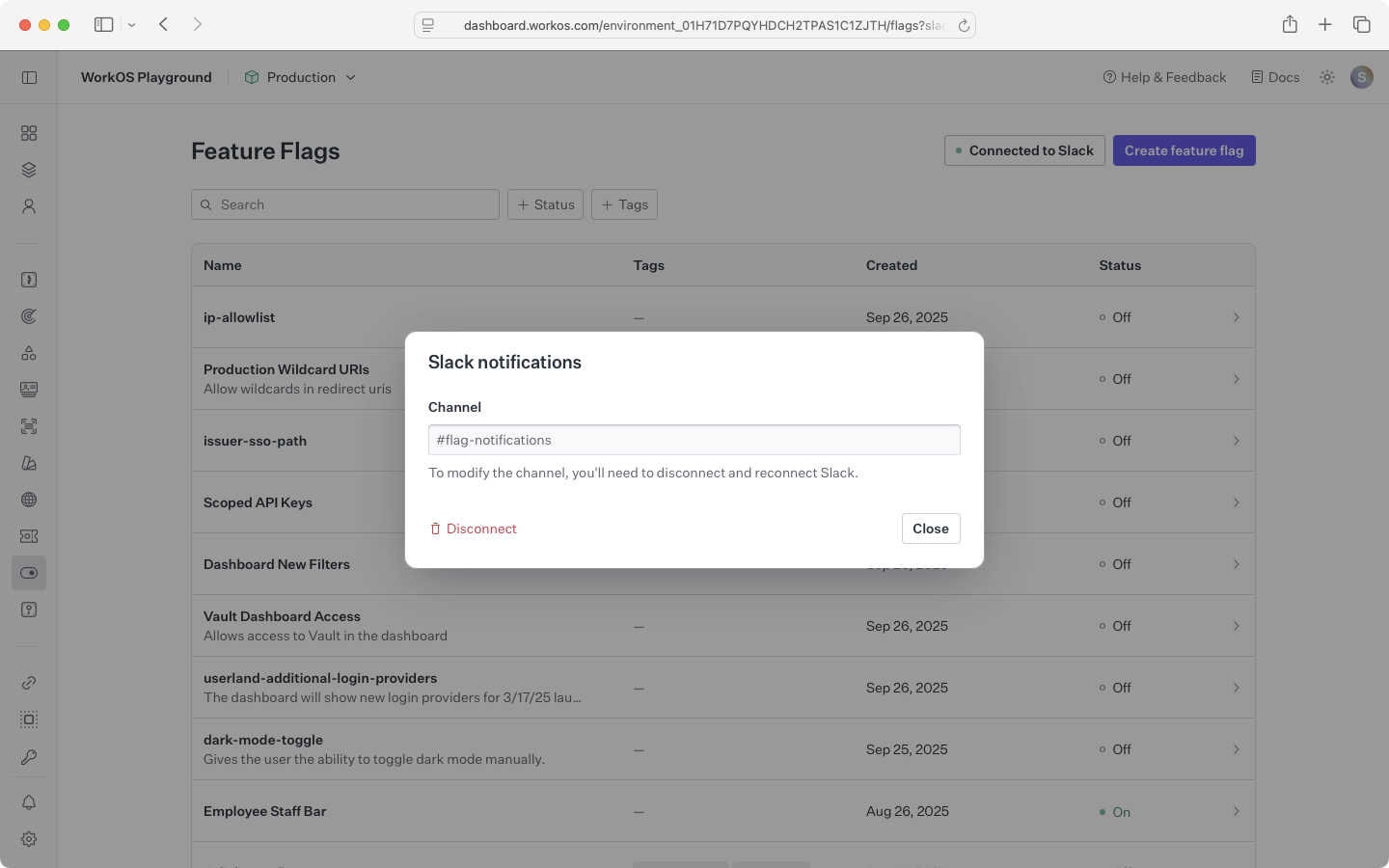
Next, click Disconnect and confirm to disable Slack notifications to the listed channel.