Model Context Protocol
How to use AuthKit as the authorization server for your MCP server.
Model Context Protocol (MCP) is a new protocol that standardizes how LLM-based clients can programmatically interact with applications. This includes querying data, in the form of resources, or taking direct actions in the application in the form of tools.
This guide is intended for application developers implementing an MCP server that requires authentication. WorkOS and AuthKit can provide a secure way to manage access to your MCP server with minimal effort.
If you have feedback or questions about MCP, we’d love to hear from you! Reach out to WorkOS support or via your team’s WorkOS Slack channel.
The MCP specification builds on industry-standard protocols like OAuth 2.0 in order to secure access to an MCP server. It makes the following distinctions between entities in the authorization flow:
- Resource Server – This is your MCP server, which you may choose to build using the official Model Context Protocol SDKs.
- Authorization Server – This is AuthKit, which is a spec-compatible OAuth authorization server. While the spec allows the authorization and resource server to be the same, it can be architecturally simpler to delegate to an existing authorization server like AuthKit.
Support for MCP authorization is built on top of WorkOS Connect, which provides all of the necessary OAuth API endpoints MCP clients will use to authenticate. You can view your AuthKit metadata by making a request to its /.well-known/oauth-authorization-server endpoint:
curl https://<subdomain>.authkit.app/.well-known/oauth-authorization-server | jq { "authorization_endpoint": "https://<subdomain>.authkit.app/oauth2/authorize", "code_challenge_methods_supported": ["S256"], "grant_types_supported": ["authorization_code", "refresh_token"], "introspection_endpoint": "https://<subdomain>.authkit.app/oauth2/introspection", "issuer": "https://<subdomain>.authkit.app", "registration_endpoint": "https://<subdomain>.authkit.app/oauth2/register", "scopes_supported": ["email", "offline_access", "openid", "profile"], "response_modes_supported": ["query"], "response_types_supported": ["code"], "token_endpoint": "https://<subdomain>.authkit.app/oauth2/token", "token_endpoint_auth_methods_supported": [ "none", "client_secret_post", "client_secret_basic" ] }
AuthKit handles the authentication flow so your MCP server only needs to implement the following concerns:
- Verifying access tokens issued by AuthKit for your MCP server.
- Direct clients to AuthKit using standardized metadata endpoints.
MCP clients often have no prior relationship with your MCP server. The MCP protocol specifies that authorization servers (AuthKit) should support Client ID Metadata Document (CIMD) to allow MCP clients to identify themselves.
Client ID Metadata Document is off by default, but you should enable it in the WorkOS Dashboard under Connect → Configuration.
Client ID Metadata Document was added to the MCP specification in November 2025. You can enable the previous approach, Dynamic Client Registration (DCR), in the WorkOS Dashboard for backwards compatibility with MCP clients that don’t yet support Client ID Metadata Document.
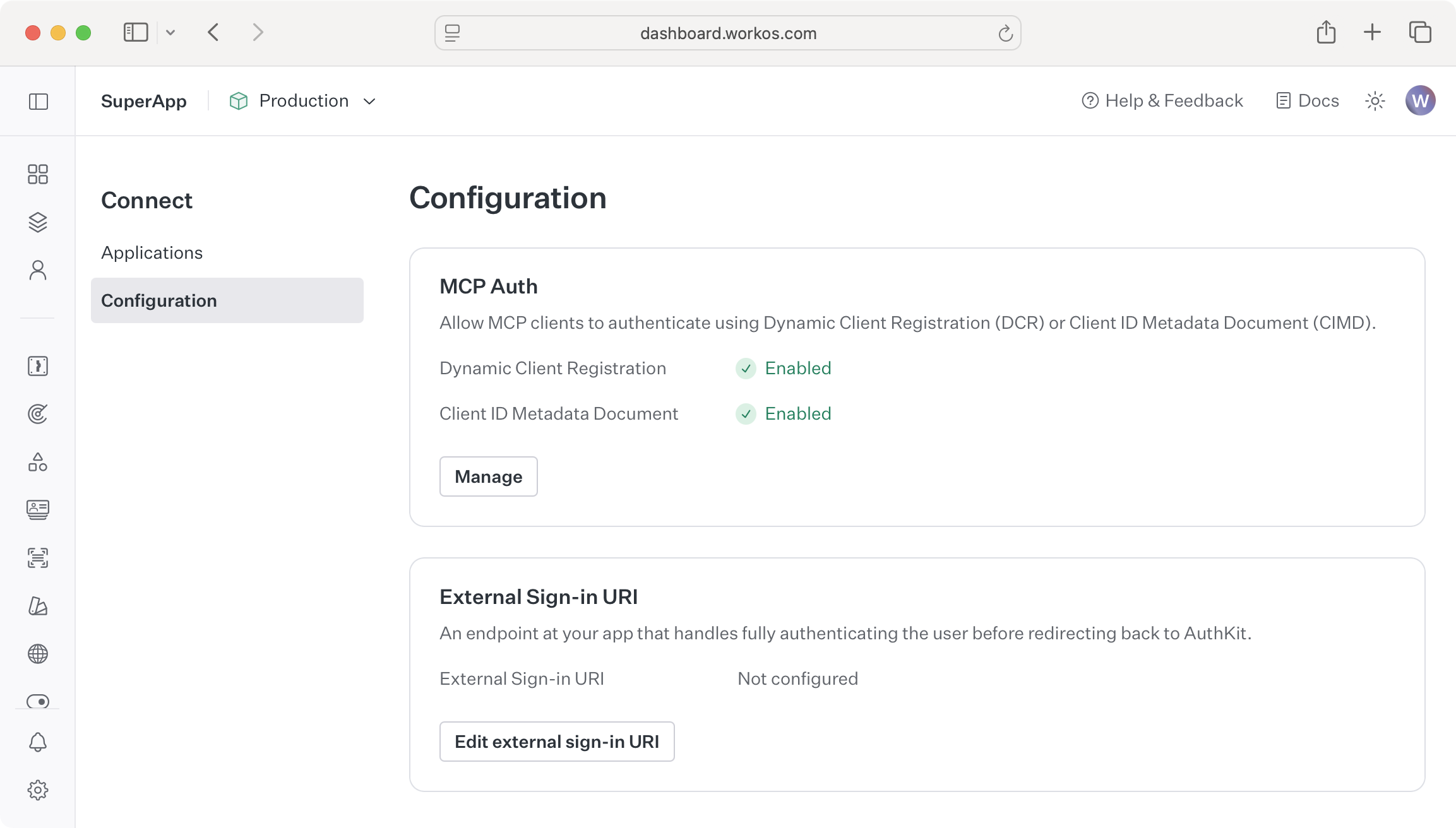
Your app needs to gate access to the MCP endpoints by verifying access tokens issued by AuthKit for your MCP server. This process is very similar to the way any Connect JWT is verified, with one important addition:
import { jwtVerify, createRemoteJWKSet } from 'jose'; const JWKS = createRemoteJWKSet(new URL('https://<subdomain>.authkit.app/oauth2/jwks')); const WWW_AUTHENTICATE_HEADER = [ 'Bearer error="unauthorized"', 'error_description="Authorization needed"', `resource_metadata="https://mcp.example.com/.well-known/oauth-protected-resource"`, ].join(', '); const bearerTokenMiddleware = async (req, res, next) => { const token = req.headers.authorization?.match(/^Bearer (.+)$/)?.[1]; if (!token) { return res .set('WWW-Authenticate', WWW_AUTHENTICATE_HEADER) .status(401) .json({ error: 'No token provided.' }); } try { const { payload } = await jwtVerify(token, JWKS, { issuer: 'https://<subdomain>.authkit.app', }); // Use access token claims to populate request context. // i.e. `req.userId = payload.sub;` next(); } catch (err) { return res .set('WWW-Authenticate', WWW_AUTHENTICATE_HEADER) .status(401) .json({ error: 'Invalid bearer token.' }); } };
Note the addition of a WWW-Authenticate header with the resource_metadata challenge parameter containing a /.well-known/oauth-protected-resource URL. This allows clients to dynamically discover the appropriate authorization server, enabling zero-config interoperability between different MCP clients and servers.
Your MCP server should implement /.well-known/oauth-protected-resource endpoint mentioned in the previous section, returning the following minimal JSON response:
app.get('/.well-known/oauth-protected-resource', (req, res) => res.json({ resource: `https://mcp.example.com`, authorization_servers: ['https://<subdomain>.authkit.app'], bearer_methods_supported: ['header'], }), );
MCP clients that support metadata discovery will automatically fetch this metadata when they initially encounter a 401 Unauthorized error from the middleware implemented above. Since AuthKit is included in the metadata under authorization_servers the MCP client will redirect the user to AuthKit in order for them to sign in.
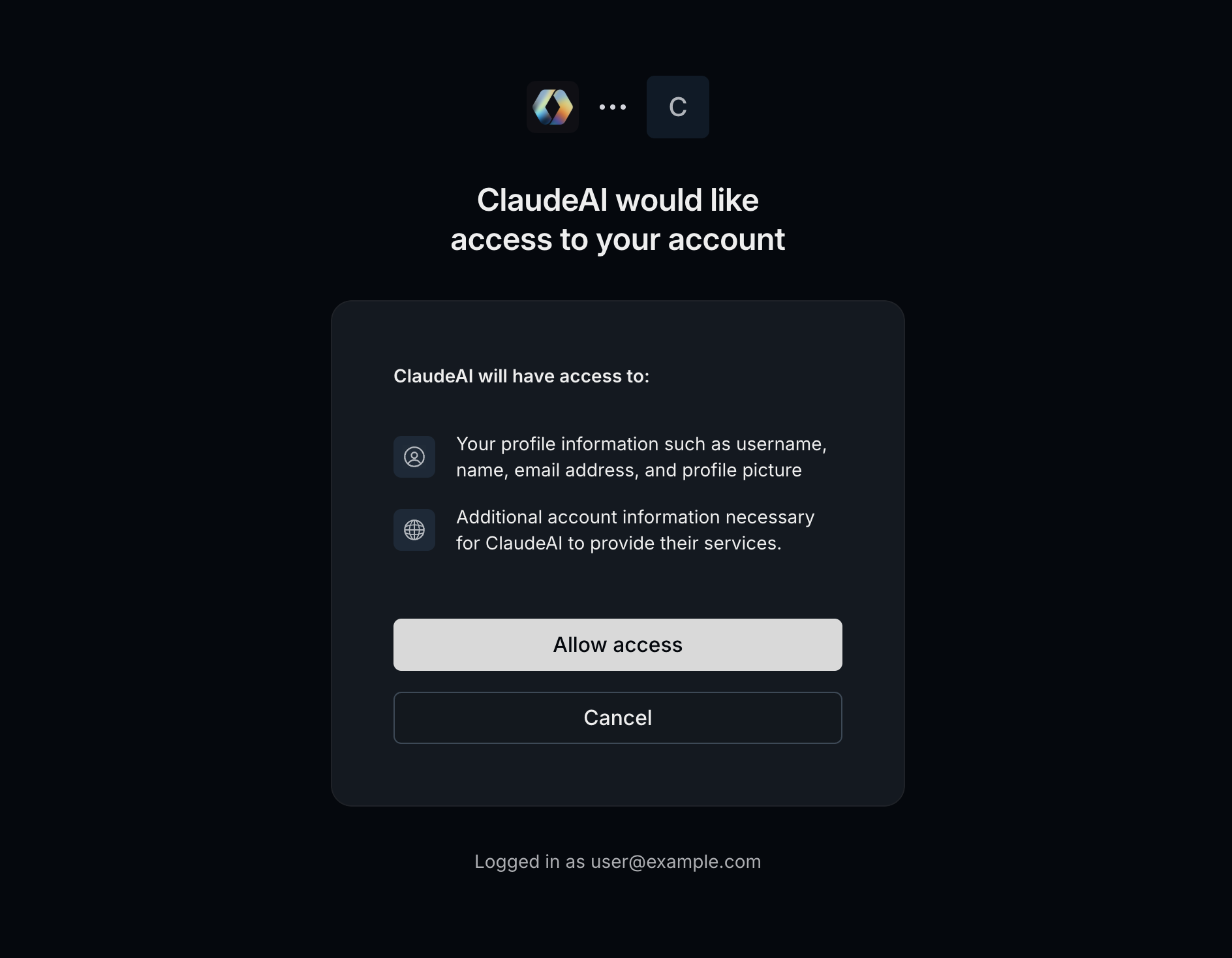
Behind the scenes, AuthKit implements the necessary authorization and token endpoints so that your application doesn’t need to. You can read more in the latest version of the MCP authorization spec but most apps can consider them implementation details of AuthKit as the authorization server.
Upon successful authentication the client will receive credentials and can start making requests to your application’s MCP endpoints.
The MCP space is rapidly evolving and not every client may support the latest version of the specification.
In particular, some clients may not support OAuth 2.0 Protected Resource Metadata and its /.well-known/oauth-protected-resource endpoint, instead attempting to fetch OAuth 2.0 Authorization Server Metadata directly from your application’s MCP server.
For these clients, your server can implement a metadata endpoint as a proxy with AuthKit as the upstream source of truth:
app.get('/.well-known/oauth-authorization-server', async (req, res) => { const response = await fetch( 'https://<subdomain>.authkit.app/.well-known/oauth-authorization-server', ); const metadata = await response.json(); res.json(metadata); });
Clients will use AuthKit as the authorization server and the rest of the flow will be identical.
If you already have an existing authentication system in your application, you can use Standalone Connect to integrate AuthKit’s OAuth capabilities with your MCP server while preserving your current authentication stack.
Standalone Connect is particularly useful for MCP scenarios where you:
- Want to add MCP support to an application with existing user authentication.
- Need to maintain consistency with your current login experience and user management.
- Require custom authentication logic.
With Standalone Connect for MCP, the authentication flow works differently from the standard AuthKit integration described above:
- MCP clients initiate the OAuth flow for your MCP server with AuthKit as your authorization server.
- AuthKit redirects users to your application’s Login URI instead of showing AuthKit’s login page.
- Your application authenticates users using your existing authentication system.
- Your application calls AuthKit’s completion API to complete the OAuth flow.
- AuthKit handles the OAuth consent, token issuance, and returns control to the MCP client.
This approach allows you to maintain full control over the user authentication experience while leveraging AuthKit’s OAuth infrastructure for MCP client authorization.
When using Standalone Connect with MCP:
- You’ll still need to enable Client ID Metadata Document to support MCP clients that register themselves.
- Token verification works identically – your MCP server validates tokens using the same JWT verification process.
- The metadata endpoints remain the same, ensuring MCP clients can discover and interact with your server.
- Your Login URI must be configured in the WorkOS Dashboard and handle the
external_auth_idparameter from AuthKit.
The key difference is in the authentication step: instead of users signing in through AuthKit’s interface, they authenticate with your existing system, and AuthKit handles only the OAuth authorization and token issuance portions of the flow.
For detailed implementation steps and code examples, see the Standalone Connect documentation.