Anthropic’s Computer Use versus OpenAI’s Computer Using Agent (CUA)
Anthropic’s Computer Use gives Claude direct control over your desktop, letting it interact with native apps and the web like a human. OpenAI’s Computer Using Agent runs GPT-4o in a secure virtual browser, where it follows high-level instructions to navigate web UIs and complete tasks.
What happens when the most advanced AIs don’t just generate text — they move your mouse, click your apps, and complete tasks on your actual desktop?
Both Anthropic and OpenAI are racing toward that reality. Anthropic’s Computer Use lets Claude control your computer directly, interacting with native apps and websites by “seeing” your screen and performing actions like a human. Meanwhile, OpenAI’s Computer Using Agent (CUA) gives GPT-4o a virtual environment where it can browse the web, operate UIs, and take high-level instructions to get work done — all through a secure, managed interface.
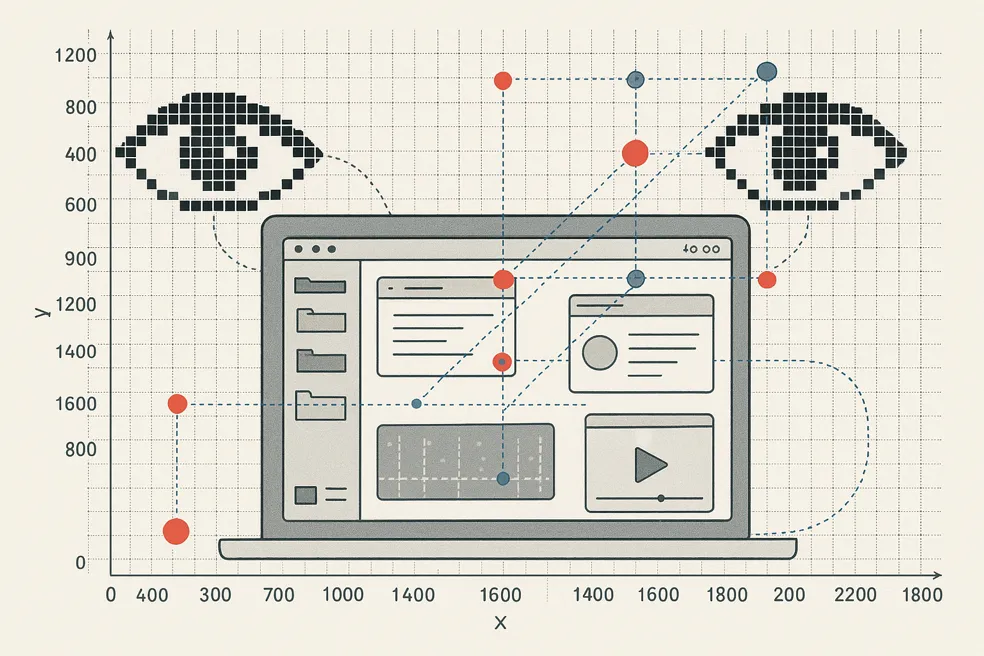
These aren’t just research demos. They’re early glimpses of autonomous agents that can handle real tasks on your behalf — booking meetings, updating spreadsheets, troubleshooting software, even managing multi-step workflows.In this post, we break down the architecture, design philosophies, and practical implications of each approach — from Claude’s human-like control of your own machine to GPT-4o’s browser-based virtual autonomy.
What is Computer Use by Anthropic?
Computer Use is Anthropic's API that allows Claude 3.5 Sonnet and newer models to control computers through visual interface interaction. Unlike traditional AI tools that rely on specific APIs or integrations, Computer Use enables Claude to “see” your screen, understand what's displayed, and interact with any software or website just like a human user would.The technology changes how AI systems interact with software. Instead of requiring developers to build custom integrations for each application, Computer Use gives Claude universal computer literacy.
The AI can take screenshots, analyze visual content, move cursors, click buttons, type text, and navigate complex interfaces across any operating system or application.What makes Computer Use particularly remarkable is its generalization capability. According to Anthropic's research blog, they trained Claude on a limited set of simple applications like calculators and text editors, yet the model demonstrated a surprising ability to work with sophisticated software it had never encountered during training. As they noted:
"We were surprised by how rapidly Claude generalized from the computer-use training we gave it on just a few pieces of simple software, such as a calculator and a text editor (for safety reasons, we did not allow the model to access the internet during training)."
The underlying technology combines Claude's advanced vision capabilities with precise coordinate-based interaction. When you give Claude a task, it captures screenshots to understand the current state, analyzes the visual information to identify relevant interface elements, and then executes mouse movements and keyboard inputs with pixel-perfect accuracy.
How Claude's Computer Use works
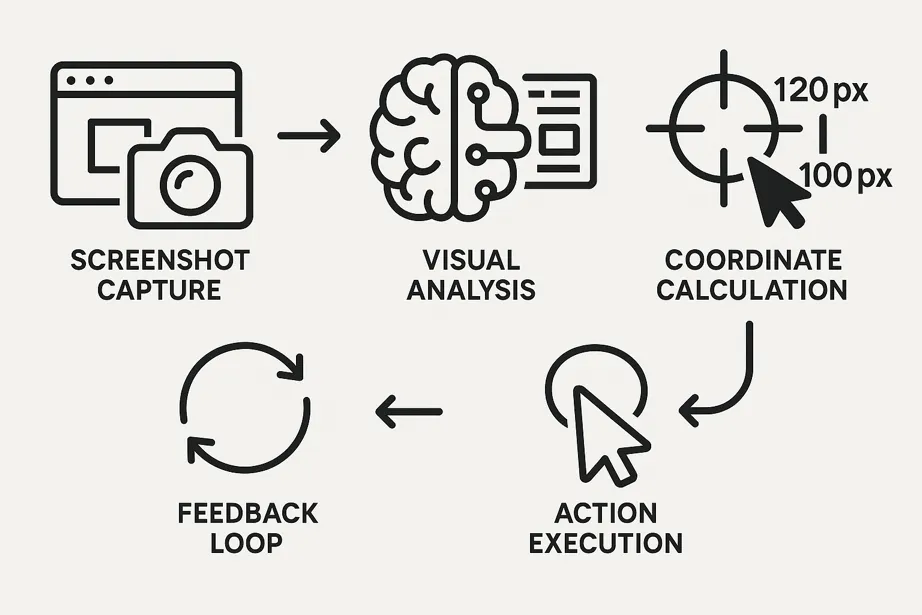
The Computer Use system operates through a sophisticated, multi-step process that mirrors human-computer interaction patterns. Understanding this workflow is crucial for effectively leveraging the technology in your applications and workflows.
Screenshot analysis and visual understanding
Computer Use begins by capturing high-resolution screenshots of the target environment. Claude processes these images using its advanced vision capabilities, identifying interface elements, text content, buttons, menus, and other interactive components. The model has been trained to understand graphical user interfaces across different operating systems and applications.The visual analysis goes beyond object detection. Claude interprets context, understands hierarchical interface structures, and recognizes patterns common across different software applications. This enables the AI to work with unfamiliar interfaces by applying learned principles about how computer interfaces typically function.
Coordinate-based interaction planningOnce Claude understands the visual layout, it calculates precise pixel coordinates for interaction points. This coordinate system allows the AI to click exactly where needed, even on complex interfaces with small buttons or overlapping elements.
According to Anthropic's development blog,
"Training Claude to count pixels accurately was critical. Without this skill, the model finds it difficult to give mouse commands."
The planning phase involves determining the optimal sequence of actions to accomplish the given task. Claude breaks down complex objectives into smaller, manageable steps, considering potential obstacles or alternative pathways. This strategic approach helps ensure task completion even when unexpected interface changes occur.
Action execution and feedback loop
Computer Use executes planned actions through simulated mouse movements and keyboard inputs. After each action, the system captures a new screenshot to verify the results and determine the next appropriate step.
This feedback loop enables Claude to adapt to changing conditions and recover from errors.The execution engine includes built-in error handling and retry mechanisms. If an action doesn't produce the expected result, Claude can analyze the new state and adjust his approach accordingly.
As Anthropic researchers observed:
"We observed that the model would even self-correct and retry tasks when it encountered obstacles."
Environmental Integration
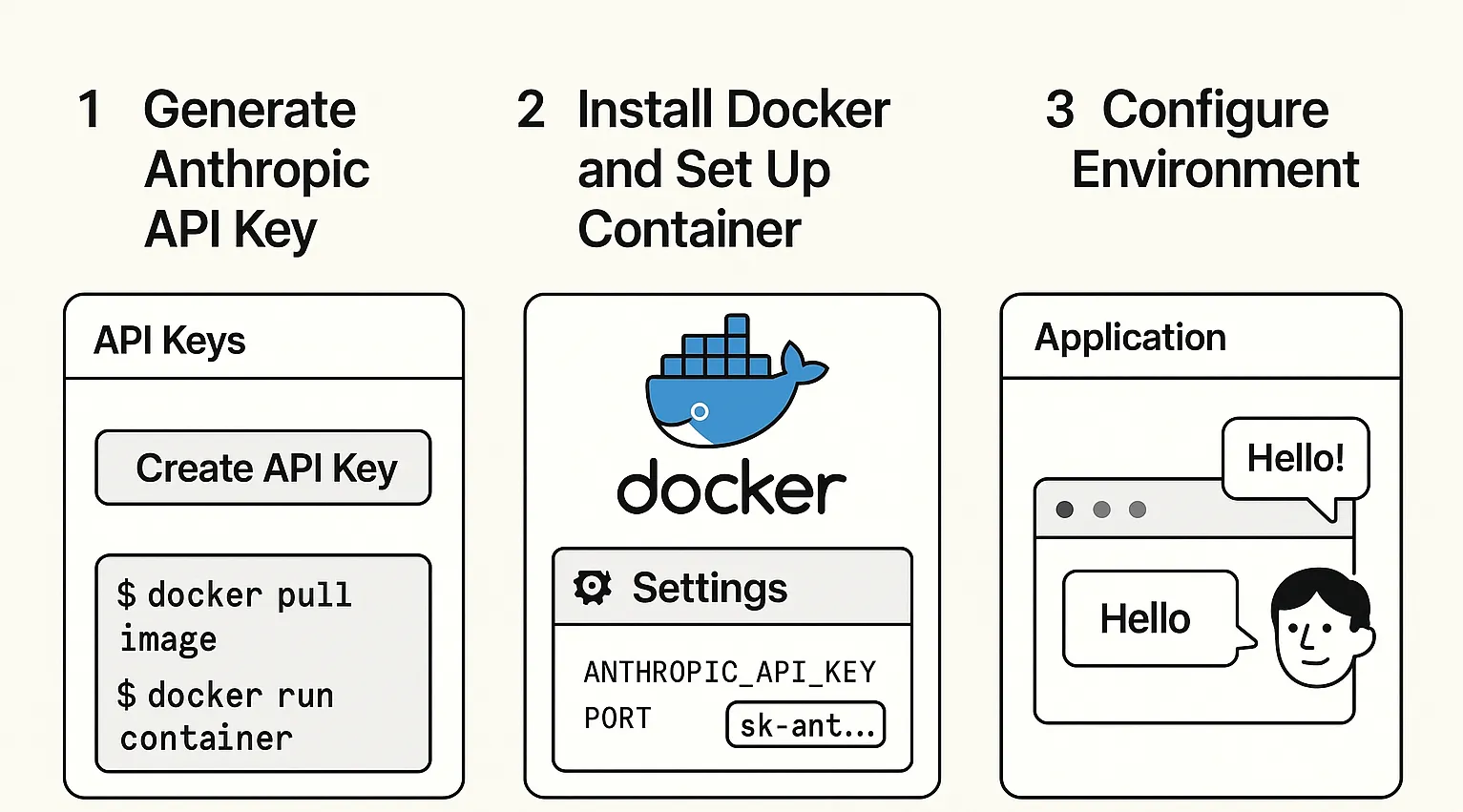
Computer Use requires setting up a sandboxed computing environment where Claude can safely interact with applications and the web. According to Anthropic's Computer Use documentation, this environment includes:
- Virtual display: A virtual X11 display server (using Xvfb) that renders the desktop interface Claude will see through screenshots and control with mouse/keyboard actions
- Desktop environment: A lightweight UI with window manager (Mutter) and panel (Tint2) running on Linux
- Applications: Pre-installed Linux applications like Firefox, LibreOffice, text editors, and file managers
- Tool implementations: Integration code that translates Claude's abstract tool requests into actual operations
The system runs within Docker containers for security and isolation, with appropriate port mappings for viewing and interacting with the environment. You maintain full control over this environment, including the installation of applications, network access permissions, and data handling.Computer Use supports various display resolutions; however, Anthropic recommends keeping screenshots at XGA resolution (1024x768) for optimal performance. Higher resolutions can impact model accuracy and processing speed, making the recommended resolution a practical balance between visual detail and system efficiency.
Computer Use vs OpenAI's Computer-Using Agent (CUA): The critical differences
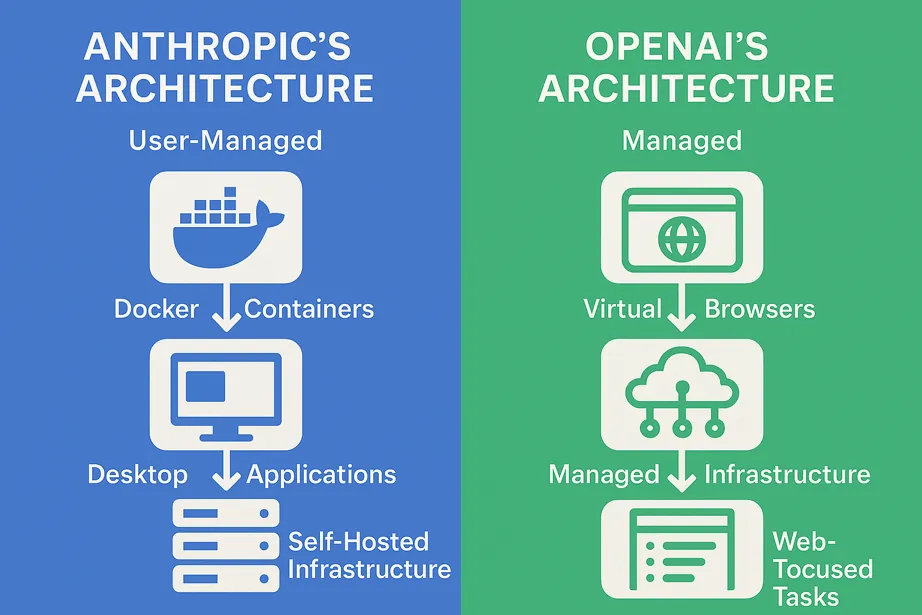
The competition between Anthropic's Computer Use and OpenAI's newly launched Computer-Using Agent (CUA) reveals fundamental philosophical differences about how AI should interact with computers, and these differences matter more than the benchmark scores suggest.
Architectural philosophy: desktop vs browser-first
OpenAI's CUA is laser-focused on browser automation, designed primarily for web-based tasks like booking flights, ordering groceries, and filling out online forms. According to OpenAI's CUA documentation, it operates through a cloud-based virtual browser environment, keeping everything contained within OpenAI's servers. This approach prioritizes safety and consistency but limits functionality to web applications.
Computer Use takes the opposite approach: true desktop integration. Claude can interact with any desktop application, terminal commands, file systems, and complex software suites that CUA simply cannot touch. While OpenAI promises future API integrations to expand Operator's reach, Computer Use already works with spreadsheet applications, design software, development environments, and system administration tools.
This isn't just a feature difference—it's a completely different vision of AI-computer interaction. CUA assumes the web is enough; Computer Use assumes the entire computing environment matters.
Performance: the benchmark reality check
The numbers tell a complex story. On OSWorld benchmarks testing general computer tasks, OpenAI's CUA scores 38.1% compared to Computer Use's 22%. On WebVoyager testing browser tasks specifically, CUA dominates with 87% versus Computer Use's 56%. These scores initially suggest CUA is superior.But context matters. CUA's higher browser scores come from operating in controlled, optimized virtual environments specifically designed for web automation.
Computer Use operates in real desktop environments with all their messy complexity—different operating systems, varying screen resolutions, dynamic interfaces, and unpredictable software behavior.It's like comparing a race car's performance on a professional track versus an all-terrain vehicle's performance across varied landscapes.
The race car will always win on its home turf, but which vehicle would you choose for unknown terrain?More importantly, both systems still fall dramatically short of human performance (72.4% on OSWorld), suggesting we're comparing early implementations rather than mature technologies.
Cost and accessibility: The enterprise reality
CUA requires a $200/month ChatGPT Pro subscription and is currently limited to US users. This pricing creates a significant barrier to experimentation and development, especially for international teams or organizations that want to test multiple use cases.Computer Use operates through Anthropic's standard API pricing model, where you pay for actual usage rather than subscription fees.
While screenshot processing can make Computer Use expensive for intensive applications, the pay-per-use model allows for more flexible cost management and easier scaling based on actual business value.
For enterprises, this difference is crucial. CUA's subscription model requires paying full price regardless of usage, whereas Computer Use allows for starting small and scaling based on proven value. The geographic restrictions on CUA also create compliance and operational challenges for global organizations.
Security and Control: Trust Boundaries
Perhaps most importantly, the two systems handle security and control differently. OpenAI's Operator runs on their cloud infrastructure, utilizing a virtual browser environment on their servers. Users interact with websites through this remote browser, and OpenAI handles the security isolation and browser management.
According to OpenAI's help documentation, when sensitive actions like logins are required, the Operator pauses and hands control back to the user, ensuring that passwords and sensitive data aren't captured in screenshots.Computer Use requires you to set up your own sandboxed environment. Anthropic provides a reference implementation using Docker containers with virtual displays (Xvfb), but you're responsible for managing the security perimeter, data access, and compliance measures.
This gives you complete control but requires more technical expertise to implement safely.This difference becomes critical when handling confidential data, financial information, or compliance-sensitive processes. Operator's managed approach may be simpler to deploy but means trusting OpenAI's infrastructure, while Computer Use gives you full control but requires you to manage the security implementation.
The Strategic Implication
These differences suggest the two technologies are solving different problems for different users. CUA is optimized for consumer and small business web automation, requiring minimal technical expertise. Computer Use is designed for complex enterprise workflows requiring full desktop integration and organizational control.
The question isn't which is "better"—it's which matches your specific requirements for control, functionality, and organizational constraints.Practical Applications and Use CasesAnthropic’s computer use capabilities open up automation possibilities across numerous industries and workflows. The technology's universal nature means it can work with virtually any software or web application, making it valuable for organizations with diverse technology stacks.
Software Development and Testing
Development teams are leveraging Computer Use for automated testing workflows that traditional test automation tools cannot handle. The AI can navigate complex user interfaces, interact with dynamic web applications, and perform end-to-end testing scenarios that closely mirror real user behavior.Companies like Replit are using Claude's Computer Use capabilities to develop a key feature that evaluates apps as they're being built for their Replit Agent product.
The AI can test user interfaces, identify usability issues, and provide feedback on application functionality in real-time during the development process.Computer Use also excels at code review and debugging tasks that require visual interface interaction. The AI can run applications, reproduce reported bugs, and document issues with screenshots and detailed descriptions, significantly streamlining quality assurance processes.
Business Process Automation
Organizations are deploying Computer Use to automate repetitive business processes that span multiple applications and systems. Unlike traditional robotic process automation (RPA) tools, which require extensive configuration and maintenance, Computer Use can adapt to interface changes and work seamlessly across different software platforms.Data entry tasks that previously required human judgment can now be automated through Computer Use.
The AI can extract information from emails, documents, or databases and input it into CRM systems, accounting software, or other business applications with high accuracy.Complex workflows involving multiple systems can be streamlined through Computer Use orchestration. For example, the AI can extract data from spreadsheets, update customer records across multiple databases, generate reports, and distribute them through various communication channels within a single automated sequence.
Research and Data Collection
Computer Use has proven valuable for automated research tasks that require navigating complex websites and databases. The AI can conduct systematic literature reviews, collect market research data, and compile information from multiple sources with minimal human oversight.Academic researchers are using Computer Use to automate data collection from online surveys, scientific databases, and government websites.
The AI can handle complex navigation patterns, download relevant documents, and organize collected information according to specified criteria.Market research applications include competitive analysis, price monitoring, and trend identification across multiple websites and platforms. Computer Use can navigate e-commerce sites, extract product information, and compile comprehensive market intelligence reports.Customer
Service and Support
Customer service teams are exploring Computer Use for handling routine support requests that require accessing multiple systems and applications. The AI can look up customer information, troubleshoot technical issues, and provide detailed assistance while maintaining accurate records across different platforms.Technical support scenarios particularly benefit from Computer Use capabilities. The AI can reproduce user-reported issues, test solutions across different software configurations, and document resolution procedures with visual guides and step-by-step instructions.
Educational and Training Applications
Educational institutions are utilizing computers to create interactive learning experiences and automate administrative tasks. The AI can demonstrate software usage, create tutorial content, and assist students with technical challenges across various applications and platforms.Training programs benefit from Computer Use's ability to simulate real-world software interactions. The AI can create consistent training scenarios, provide personalized guidance, and adapt to different learning paces while working with actual software applications rather than simplified simulations.
Getting Started with Computer Use
The Getting Started experience differs between Anthropic's Computer Use and OpenAI's Operator, reflecting their different architectural philosophies and target audiences.
OpenAI Operator: Managed Service Approach
OpenAI's Operator offers the simplest experience, designed for immediate use without technical setup.Requirements:
- ChatGPT Pro subscription ($200/month)
- US-based location (geographic restriction)
- Age verification (18+ required)
Setup Process:
- Subscribe to ChatGPT Pro - The only prerequisite is an active $200/month subscription
- Access Operator - Available immediately at operator.chatgpt.com or through ChatGPT agent mode
- Start Using - Simply describe your task and Operator begins working in its managed virtual browser environment
According to OpenAI's documentation, users can immediately start tasks like "Book a flight" or "Order groceries" without any local installation or configuration. When sensitive actions, such as logins, are required, Operator automatically pauses and hands control back to the user.What OpenAI Manages:
- Virtual browser environment and security isolation
- Screenshot processing and coordinate calculation
- Safety monitoring and prompt injection detection
- Browser state persistence and cookie management
Anthropic Computer Use: Self-Managed Implementation
Anthropic's Computer Use require setup but provides complete control over the environment.Prerequisites:
- Anthropic API account with active billing
- Docker Desktop installed and running
- Basic understanding of containerization and API integration
- Command line familiarity for environment setup
Detailed Setup Process:1. Environment PreparationYou can find your API key in the Anthropic Console. Then use Anthropic’s official Quickstart from their reference implementation to build run the Docker image while passing in your Anthropic credentials via an environment variable:
export ANTHROPIC_API_KEY=%your_api_key%
docker run \
-e ANTHROPIC_API_KEY=$ANTHROPIC_API_KEY \
-v $HOME/.anthropic:/home/computeruse/.anthropic \
-p 5900:5900 \
-p 8501:8501 \
-p 6080:6080 \
-p 8080:8080 \
-it ghcr.io/anthropics/anthropic-quickstarts:computer-use-demo-latest3. Access and Configuration
- Web Interface: Access at
http://localhost:8080for the combined chat and desktop view - VNC Access: Connect to
localhost:5900for direct desktop control - Resolution Settings: Configure display size using
WIDTHandHEIGHTenvironment variables
What You Manage:
- Docker container security and network isolation
- API key management and access controls
- Environment customization and application installation
- Cost monitoring and usage optimization
- Screenshots and sensitive data handling
Key Implementation Differences between Anthropic and OpenAI computer vision offerings
Complexity vs Control Trade-off:
- Operator: Zero technical setup, immediate access, but limited to web browser tasks within OpenAI's managed environment
- Computer Use: Significant technical requirements, but full desktop access with complete environmental control
Security Model:
- Operator: OpenAI handles security isolation with their managed virtual browsers and automatic sensitive data protection
- Computer Use: You implement security measures using Anthropic's recommended approaches including containerization and network restrictions
Customization Capabilities:
- Operator: Limited to browser-based tasks with saved prompts and site-specific preferences
- Computer Use: Complete environment customization, including installed applications, system configurations, and integration possibilities
Cost Structure:
- Operator: Fixed $200/month subscription regardless of usage
- Computer Use: Pay-per-use API pricing based on screenshot processing and model interactions
Recommended Getting Started Path
Choose Operator if:
- You want immediate access without technical setup
- Your use cases focus primarily on web browser automation
- You prefer managed security and don't need environmental control
- Budget allows for fixed monthly subscription costs
Choose Computer Use if:
- You need desktop application integration beyond web browsers
- Your organization requires control over security and data handling
- You have technical resources for Docker and API implementation
- You prefer pay-per-use pricing with cost optimization control
Both platforms offer compelling capabilities, but the getting started experience reflects their fundamental differences in approach: Operator prioritizes simplicity and immediate access, while Computer Use emphasizes flexibility and organizational control.
Best Practices and Limitations
Maximizing Computer Use effectiveness requires understanding its current limitations and implementing appropriate best practices. While the technology is powerful, it's still in beta development with specific constraints and optimal usage patterns.
Performance Optimization Strategies
Computer Use performance heavily depends on screenshot resolution and complexity. Anthropic's documentation recommends keeping display resolutions at or below XGA (1024x768) to significantly improve processing speed and accuracy. Higher resolutions can cause the AI to miss small interface elements or misidentify coordinates.Prompt engineering plays a crucial role in Computer Use effectiveness.
Clear, specific instructions with step-by-step guidance help the AI understand complex tasks and reduce error rates. Anthropic suggests prompting Claude with "After each step, take a screenshot and carefully evaluate if you have achieved the right outcome" to prevent assumptions about action results.
Break complex workflows into smaller, manageable tasks with intermediate verification steps. This approach enables better error handling and facilitates the identification and resolution of issues when they arise.
Current Technical Limitations

Computer Use currently struggles with certain interface interactions, particularly scrolling, dragging, and zooming operations. According to Anthropic's documentation,
"Some UI elements (like dropdowns and scrollbars) might be tricky for Claude to manipulate using mouse movements."
The technology can be slow compared to human operators, often requiring multiple screenshots and analysis cycles to complete tasks that humans would finish quickly.
Factor this performance characteristic into your automation planning and timeline expectations.Error rates are higher with dynamically changing interfaces, pop-up dialogs, and complex multi-step authentication processes. Design workflows that account for these challenges and include appropriate error-handling mechanisms.
Security and Safety Considerations
Computer Use poses unique security risks, particularly when interacting with internet-based applications. The AI may follow malicious instructions embedded in web content or images, potentially compromising security or data integrity. Since you control the environment, you're responsible for implementing appropriate safeguards.
Anthropic's safety guidance recommends using a dedicated virtual machine or container with minimal privileges to prevent direct system attacks or accidents. They also advise avoiding giving the model access to sensitive data and limiting internet access to an allowlist of domains.Monitor Computer Use activities for unexpected behavior patterns or potential security incidents within your controlled environment. Automated monitoring systems can help detect anomalous activities and trigger appropriate response procedures.
Cost Management and Resource Planning
Computer Use can be expensive due to its high token consumption from screenshot processing and iterative feedback loops. Monitor usage costs carefully and implement appropriate budgeting controls to prevent unexpected expenses. Optimize screenshot frequency and resolution to balance functionality with cost efficiency.
Avoid unnecessary screenshots and consider caching strategies for repetitive tasks or static interface elements. Plan for potential cost spikes during development and testing phases when error rates and iteration cycles are typically higher than in production environments.
Future of Computer Use Technology
Computer Use Anthropic represents an early implementation of what promises to become a fundamental shift in human-computer interaction. Understanding the technology's trajectory helps organizations prepare for rapid evolution and expanded capabilities.
Technical Development Roadmap
Anthropic continues investing heavily in Computer Use improvements, with regular model updates and capability expansions. Current development focuses on improving accuracy, reducing latency, and expanding the range of supported interactions and applications.Future iterations will likely address current limitations around scrolling, dragging, and complex gesture recognition.
These improvements will expand the range of applications and use cases where Computer Use can provide effective automation.Integration with other AI capabilities represents a significant opportunity area. Combining Computer Use with advanced reasoning models, multimodal understanding, and specialized domain knowledge could create remarkably powerful automation systems.
Industry Adoption Patterns
Early adopters are primarily technology companies and organizations with existing expertise in AI. These pioneering implementations provide valuable feedback for product development while establishing best practices for broader industry adoption. Enterprise adoption will likely accelerate as the technology matures and proven use cases emerge. Industries with high-volume, repetitive computer tasks represent the most immediate opportunities for significant value creation through Computer Use automation.
Educational and training applications represent another high-potential area for adoption. Computer Use's ability to demonstrate real software usage and adapt to different learning scenarios could transform technical education and professional training programs.
Potential Market Impact
Computer Use and similar technologies could fundamentally reshape the software automation market. Traditional RPA vendors may need to adapt their approaches or risk obsolescence as AI-native solutions become more capable and cost-effective.
The democratization of automation through intuitive AI interfaces could enable smaller organizations to implement sophisticated automation without extensive technical resources. This shift in accessibility could accelerate the adoption of automation across various industry sectors.
Job market implications remain uncertain but are likely to mirror those of previous automation waves. While some routine computer tasks may become automated, new roles in AI management, prompt engineering, and human-AI collaboration will likely emerge.
Conclusion
Agents using computers mark a significant milestone in the development of artificial intelligence. While still in beta with notable limitations, the technology demonstrates remarkable potential.The universal nature of Computer Use sets it apart from traditional automation solutions.
Rather than requiring custom integrations for each application, the technology provides a unified approach to computer interaction that can adapt to virtually any software environment. Current implementations should focus on carefully selected use cases that leverage Computer Use's strengths while accounting for its limitations.
Organizations that invest time in understanding the technology's capabilities and constraints will be better positioned to capitalize on future improvements and expanded functionality. As Computer Use continues evolving, it will likely become an essential component of organizational technology stacks. The combination of powerful AI capabilities with increased computer access creates opportunities for automation and efficiency gains that were previously impossible with traditional approaches.