September Updates
Launch Week Recap
Click below to watch the recap video:

AuthKit is now localized in 90 languages

AuthKit now supports 90 languages across the full authentication experience, including:
- Hosted UI for sign-up, sign-in, password reset and other pages
- All emails sent by AuthKit
- Custom strings configured in the branding editor
- Error messages
Language is auto-detected based on the user’s system settings, and localization is enabled by default for all AuthKit customers. You can preview any supported language directly from the branding editor.
See the full list of supported languages →
AuthKit is the default auth in Convex

AuthKit is now the default authentication provider for Convex, the backend platform that keeps your app in sync. When creating a new project with npm create convex, AuthKit can be selected which will automatically provision and setup AuthKit for that Convex project. Convex takes care of everything on your behalf, so no API key configuration or environment variable management is required.
Learn how to get started with Convex and AuthKit →
Multiple Roles for AuthKit
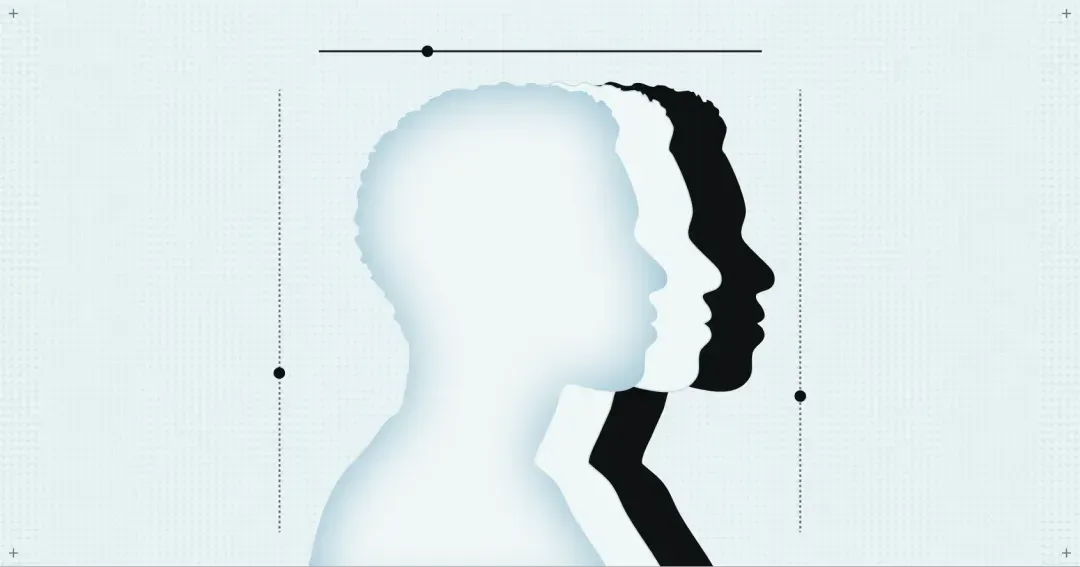
AuthKit now supports assigning multiple roles per organization membership. This gives users the union of permissions across all assigned roles, reducing the need for redundant combined roles and simplifying permission management across departments and projects.
Learn more about multiple roles →
Custom Email Providers

You can now configure WorkOS to send emails through your own email provider—Amazon SES, Postmark, Resend, or SendGrid—giving you full control and visibility into deliverability. Email events will continue to appear in the WorkOS Dashboard regardless of which provider you use.
Start sending email through your own provider →
Feature Flag Notifications in Slack
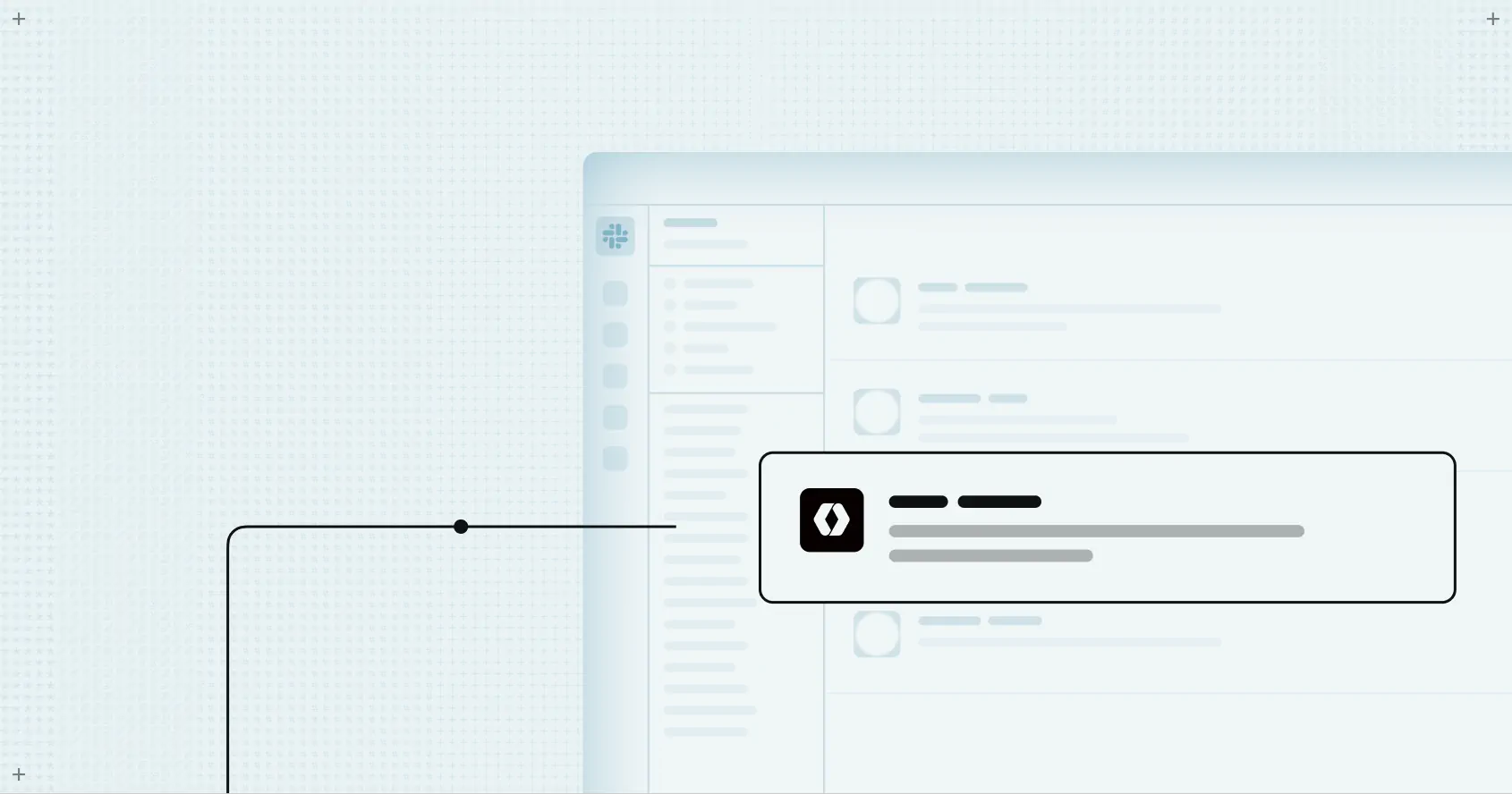
Updates to feature flags can now be sent directly to the Slack channel of your choice via the WorkOS Slack app. Keep your team informed of new flags, changes, deletions, and updates to flag targeting.
In addition to organization-level targeting, you can now also target feature flags at the user level, enabling more granular rollouts and experiments.
Set up Feature Flag notifications in Slack →
SSO Status Widget
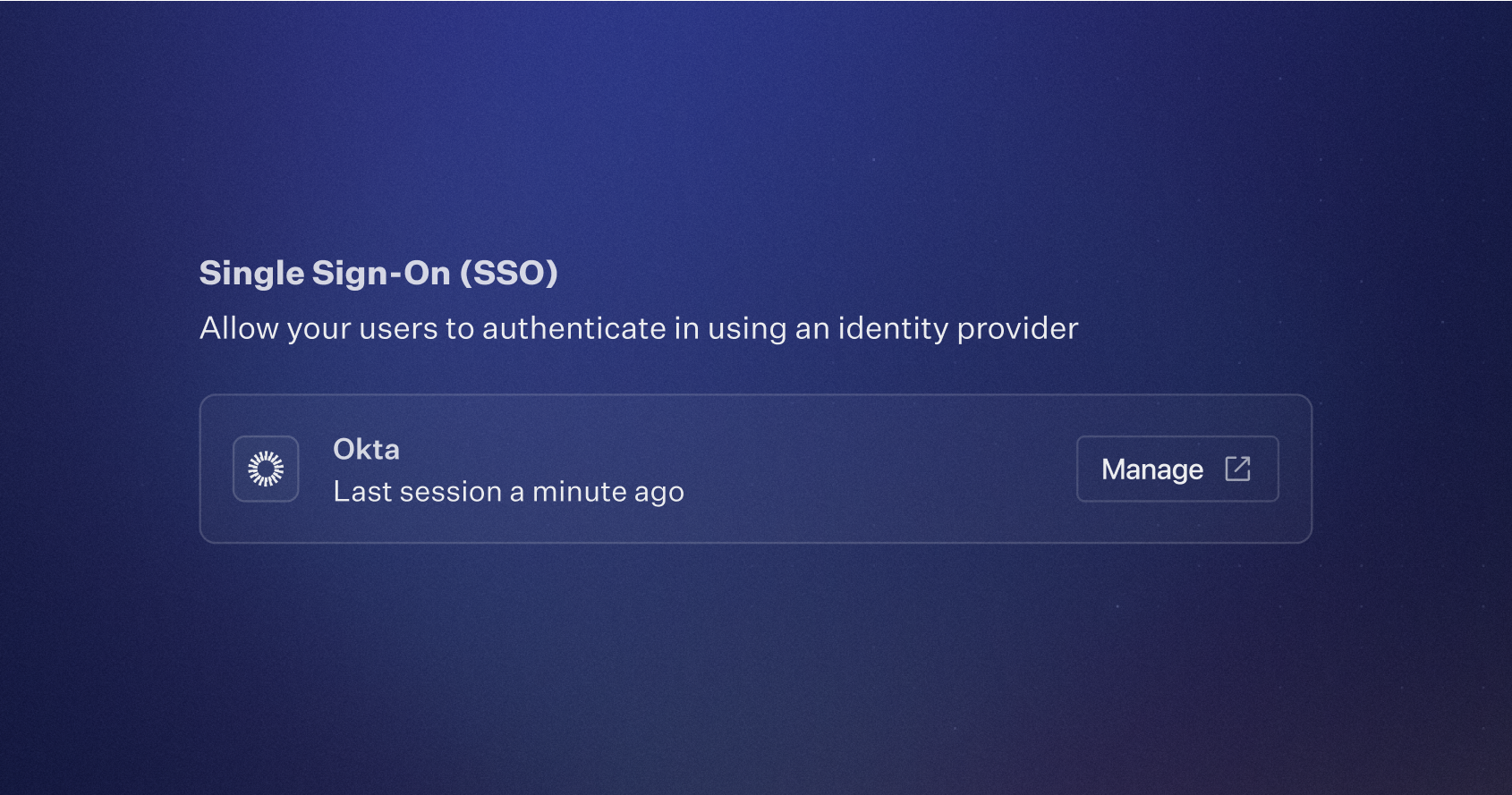
Let customers view and manage their SSO connection status directly within your app using the new SSO Status Widget. If no connection is configured, users can launch the Admin Portal to start setup. If a connection exists, they'll see its live status—along with any issues that require attention, like expired certificates.
As with all WorkOS widgets, the SSO widget is customizable to match your app’s design.
Get started with the SSO Status Widget →
Domain Verification Widget
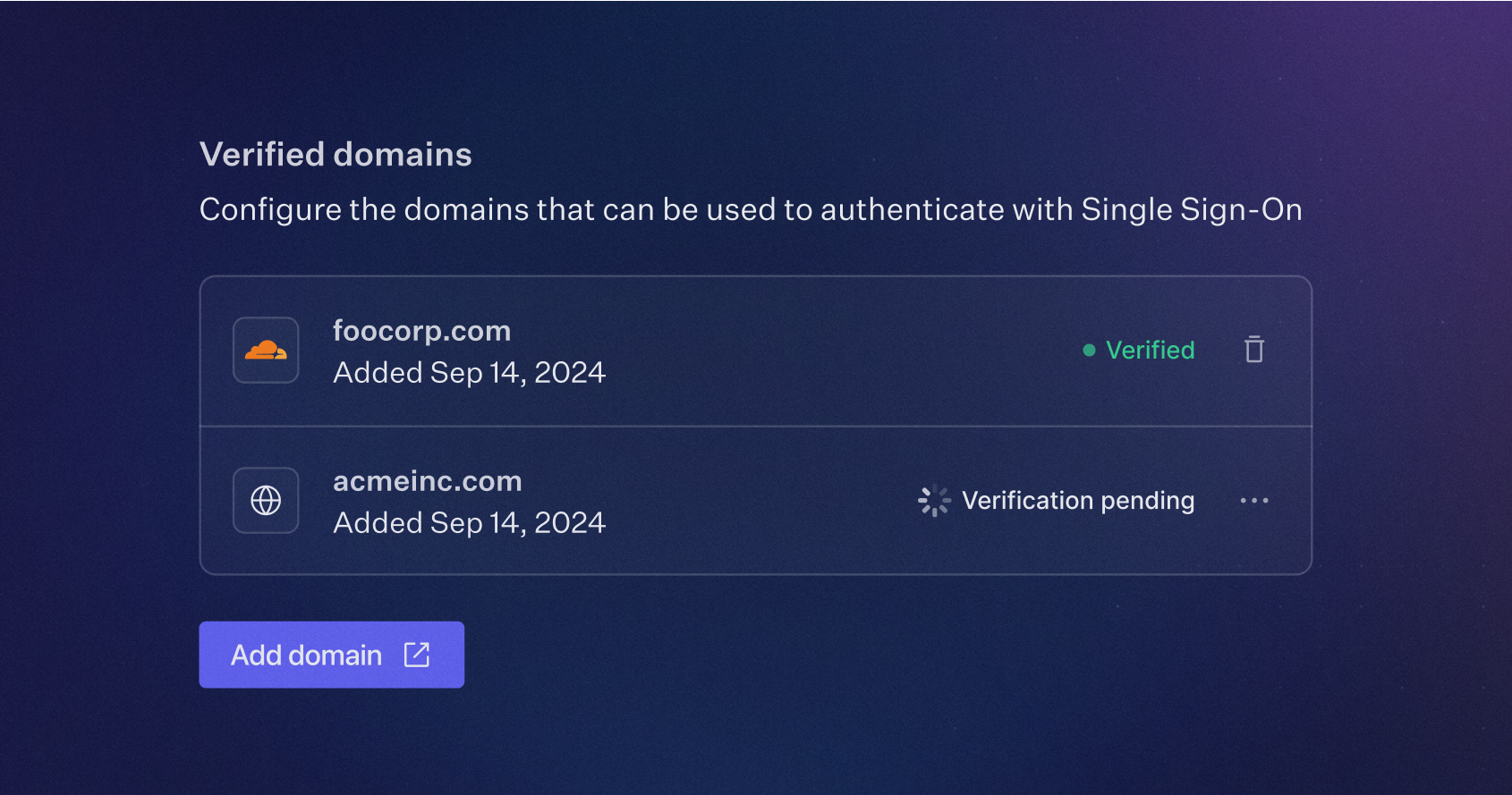
Add domain management directly to your app experience with the Domain Verification Widget. Users can view verified domains, add new ones, or update existing domains. The widget automatically launches the Admin Portal when changes are needed, making domain management seamless.
You can customize the widget using Radix themes or CSS to ensure visual consistency with your application.
Learn more about the Domain Verification Widget →
More featured content
- Enterprise Ready Conf is back October 22 in San Francisco.
- The Standalone SSO API now supports
provider_scopesin the Authorization URL andoauth_tokensin the SSO Token output. - WorkOS now supports user auth into your application through the Vercel Marketplace.
- AuthKit now displays a badge showing the user’s last-used login method.
- Learn why OAuth is the right fit for the MCP Registry.
- Secure MCP model-agent interactions with best practices.