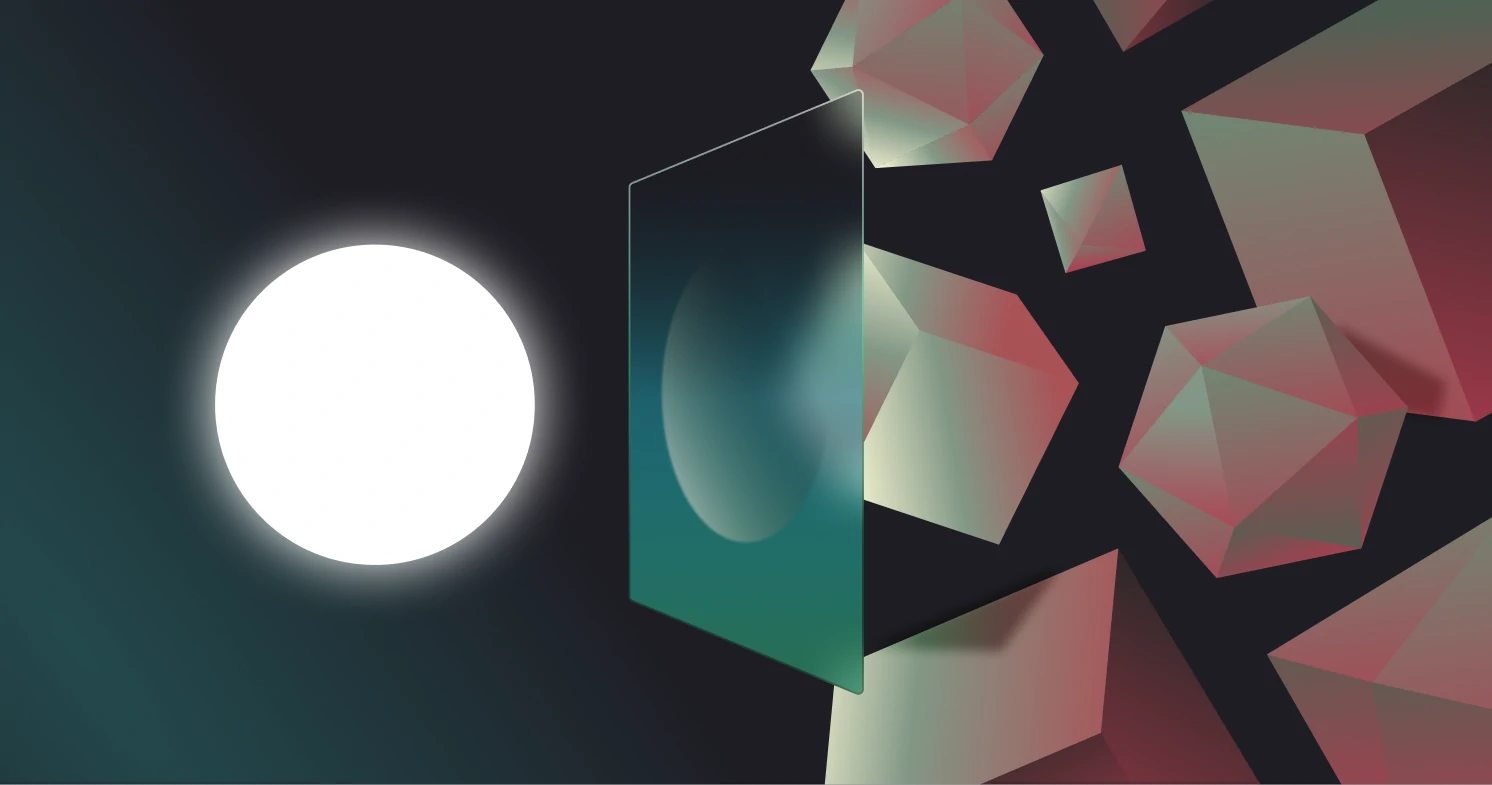What is device fingerprinting and how does it work?
Your device leaves a unique trail of digital breadcrumbs whenever you open a web browser. These aren't cookies that you can delete – they're subtle signals from your hardware and software that combine to create something far more permanent: your device fingerprint.

Device fingerprinting means assembling dozens of subtle clues about your device—from your screen resolution to your timezone—to create a unique identifier.
These fingerprints persist even after you clear your browsing data, making them a powerful security and fraud prevention tool while raising questions about privacy.
How device fingerprinting works
Imagine running a web server handling thousands of requests per second from devices worldwide. Your challenge: figure out which requests come from the same device, even when they're trying to hide their identity.
Some of these users or programs make malicious requests, attempting anything from a Denial of Service (DoS) attack to sending specially crafted payloads exploiting software vulnerabilities to access privileged user information.
Service providers rely on fingerprinting to help fight abuse.
Every time a device connects to your server, it broadcasts a wealth of information through its browser. Some of these signals are obvious, while others are subtle technical artifacts of how browsers and hardware work together.
Let's break down what your server can see:
Basic browser information
The first layer of signals comes from standard HTTP headers and JavaScript APIs:
- IP addresses (though these change with VPNs or mobile networks)
- User-agent strings revealing browser and OS details
- Screen resolution and color depth
- System language and timezone settings
Canvas fingerprinting
When your server asks a browser to render specific text or graphics, subtle differences emerge.
Font rendering, GPU processing, and anti-aliasing create consistent variations between devices, even when drawing identical content.
These variations persist across sessions and are difficult to spoof.
For learning purposes, here’s an example implementation of Canvas fingerprinting that a service provider might execute against a user’s browser:
While the example above demonstrates the basic principles of canvas fingerprinting, production implementations employ additional techniques and data sources, sophisticated analysis methods, and complex infrastructure to create more reliable device identifiers.
The field constantly evolves as browser privacy protections improve and new APIs become available.
Audio processing signatures
Modern browsers provide detailed audio processing APIs. By having the browser process specific audio signals, your server can detect variations in how different devices handle sound processing – creating another reliable identifier.
Like the canvas fingerprinting example, this is a simplified version of what you'd see in production, but it demonstrates the core concepts.
Hardware-Level Signals
Through various JavaScript APIs, browsers expose detailed system information:
- Graphics hardware capabilities and limitations
- Available system memory and CPU cores
- Supported media codecs and formats
- WebGL capabilities and rendering characteristics
Behavioral biometrics
Users interact with web applications in consistent ways:
- Mouse movement patterns
- Typing rhythm and keystroke timing
- Touch gesture characteristics on mobile devices
- Scrolling behavior and input pattern
Real-World Applications
Device fingerprinting is a cornerstone of modern web security. Its applications span multiple domains, each leveraging the unique ability to identify devices without relying on cookies or explicit identifiers.
Bot detection and prevention
Device fingerprinting is a powerful first line of defense against spam and malicious bots. Automated scripts and bots typically run in containerized or headless environments that lack the full complexity of real browsers.
These environments often produce fingerprints with telling irregularities – mismatched screen resolutions, unusual font combinations, or browser capabilities that don't align with claimed device specifications.
By analyzing these discrepancies, security systems can identify and block bot traffic before it impacts legitimate users.
Fraud prevention in financial services
Financial institutions face the constant challenge of protecting users while maintaining seamless experiences. Device fingerprinting helps them spot patterns that often indicate fraudulent activity.
When a single device attempts to create multiple accounts or a known fraudulent device tries to access the system with different credentials, fingerprinting catches these activities, even if the attacker changes IP addresses or clears cookies.
This capability is particularly valuable in preventing credit card fraud, account takeovers, and synthetic identity theft.
Enhanced authentication workflows
Modern authentication systems use device fingerprinting to build risk profiles for login attempts. When a user attempts to log in from a new device, the system can adapt its security requirements based on how different the new device's fingerprint is from previously trusted devices.
This might mean requiring additional verification steps for logins from completely unknown devices while streamlining access from recognized ones.
The approach is especially effective when combined with machine learning systems that detect subtle patterns in device characteristics and user behavior.
E-commerce Trust and Safety
Online retailers leverage device fingerprinting to balance security with customer convenience.
By identifying returning devices, they can maintain shopping cart contents even when cookies are cleared, prevent coupon abuse from automated systems, and detect patterns of fraudulent purchases across multiple accounts.
This helps create a smoother shopping experience for legitimate customers while protecting against various forms of e-commerce fraud.
The privacy balance
While device fingerprinting offers powerful security benefits, it raises important privacy concerns. Unlike cookies, users can't easily opt-out or clear their fingerprints.
This is why responsible implementation is crucial. Modern privacy regulations, such as GDPR and CCPA, have set strict guidelines regarding fingerprinting.
The key is transparency – users should know how and why their device data is being collected.
Implementation best practices
If you're considering device fingerprinting for your application:
- Use multiple signals: Don't rely on any single data point
- Keep your detection methods current: Browser and device landscapes constantly evolve
- Be transparent: Clearly explain your fingerprinting practices in your privacy policy
- Consider using established solutions: Tools like WorkOS Radar handle the complexities of fingerprinting while maintaining privacy standards
Looking ahead
As the cat-and-mouse game between security teams and bad actors continues, device fingerprinting remains a vital tool.
The key to its future is balancing robust security with user privacy – creating safer online spaces without compromising transparency and trust.





.webp)