How to get Enterprise Ready: Guide for SaaS product managers
Everything you need to get your SaaS Enterprise Ready: timing, essential features, build vs. buy decisions, and key pricing considerations.

Becoming ”enterprise ready" signals a SaaS product's ability to meet the security, compliance, reliability, and support needs of larger customers (typically businesses with over 1000 employees) that have complex evaluation and procurement processes.
In this guide, we’ll cover five key areas to focus on as you work toward enterprise readiness:
- Timing: When to prioritize becoming enterprise ready
- Personas: Key customer profiles for selling to large organizations
- Features: Important and standard features enterprises expect from vendors
- Resourcing: “Build vs. buy” considerations for enterprise-specific features
- Pricing and packaging: Commercial implications of enterprise-specific features
The insights below are drawn from interviews with product leaders who have successfully navigated the enterprise journey.
Special thanks to: Thomas Schiavone, Former VP of Product, Sift; Patrick Malatack, Former VP of Product, Twilio; Matt Rinehart, Staff Product Manager, Netlify; Meagan Gamache, VP Product, Render; Lawrence Han, Product Management Lead, Asana; Sean Santschi, Enterprise Product, Motive; JB Volta, Former Staff Software Engineer, Slack; and Mark Tran, Engineering Manager, WorkOS.
Timing: When to prioritize enterprise readiness
Moving upmarket is typically driven by either a "pull" or a "push" motion.
- Pull occurs when a user base grows organically, leading to interest and conversations with enterprise clients.
- Push happens when a SaaS provider proactively goes after enterprises and Fortune 1000 companies, customers that can offer a more sustainable and bigger revenue stream.
One thing that product leaders emphasize is prioritizing a culture of “Day 1” enterprise readiness.
Company-wide transition can be complex, but early preparation greatly simplifies the process. It also unlocks access to larger markets, boosting your ACV, reducing churn, and increasing long-term customer value.
Personas: Know your customer(s)

Most enterprise SaaS product managers understand their product's primary users very well. However, the decision-making process within larger organizations involves a wider array of personas. This extended group includes:
- Security and compliance teams: Security focuses on features like end-to-end encryption, multi-factor authentication, and detailed audit logs along with compliance (GDPR, HIPAA, SOC 2).
- Procurement and legal departments: Procurement pays closer attention to how the software is used and licensed, while legal goes over the terms of service, privacy policies, and SLAs to protect the company from any legal or financial risks.
- Senior leadership: It is more important for senior leadership executives to find vendors that provide a long-term product roadmap, a proven innovation track record, and mutual partnership.
Essential features for enterprise readiness

Compliance
Although compliance isn’t a feature you can develop, it is the first milestone most organizations achieve when moving upmarket. Getting compliant quickly is especially crucial for AI companies, healthcare SaaS, financial apps, and other platforms that handle personal data.
The most common compliance certifications include SOC 2 and ISO 27001.
There are two types of SOC 2 certification:
- Type 1 indicates that a company’s systems and controls are designed properly to meet SOC 2 criteria at a specific point in time.
- Type 2 indicates a company’s systems and controls over an extended period, typically 6-12 months, effectively operate as intended.
ISO 27001 is an international standard for managing and protecting data. To become certified, one must identify threats, evaluate impacts, and establish strong controls.
SOC 2 is more common in North America for businesses dealing with customer data, whereas ISO 27001 is more prevalent in Europe.
Attaining SOC 2 compliance has three benefits:
- Reinforces trust between an organization and customers: In an interview with WorkOS, Daniel Marashlian, Co-Founder and CTO at Drata, mentioned, “The main thing about SOC 2 is establishing trust. As you talk to your upstream vendors, you’ll realize it’s not about the certification or the report but reinforcing that you care about your customers and their users.”
- Enables the customer also to be SOC 2 compliant more easily: As Thomas Schiavone noted, “Customers will also want to remain SOC 2 compliant. As their vendor, if your product is also SOC 2 compliant, it makes things much easier. SOC 2 compliance has a downstream impact that you, even as a series A company, must adhere to nowadays.”
- Offers an easy win that doesn’t require much engineering resources: Schiavone added, “The thing about SOC 2 is that it’s a lot of paperwork, not a lot of engineering work. One engineering manager can handle most of the work, making it a cost-effective way to signal enterprise readiness.”
Secure user authentication
Once compliance requirements are met, organizations focus on improving user authentication and management capabilities. Implementing basic features like email/password login and session management is straightforward, and these are the first things every SaaS sets up when building their app.
In comparison, features like multi-factor authentication (MFA) and Single Sign-On (SSO) are much more sophisticated but provide deeper security value to enterprises.
MFA adds a layer of security during sign-in by requiring users to provide a time-based one-time password (TOTP). At the same time, SSO allows users to authenticate via their organization’s identity provider (IdP) through protocols like SAML, OAuth, and OIDC.
SSO is one of the most requested features by enterprises for two reasons: it consolidates the sign-in process for multiple apps into a single process and reduces the security risks associated with managing multiple passwords.
Automated user lifecycle management
SCIM provisioning is another important feature that usually accompanies requests for SSO. SCIM stands for System for Cross-Domain Identity Management and helps maintain an organization's identity provider as a single source of truth for employee identities and attributes.
Supporting SCIM provisioning in your app prepares you for enterprise demands in a few key ways:
- Automatic deprovisioning: Automatic deprovisioning ensures that when employees leave, their access to all applications is revoked immediately. This minimizes the risk of unauthorized access and potential data breaches, which are crucial concerns for enterprises. Without SCIM, the IT admin has to log into individual applications to which the former employee had access and manually deactivate the account, which is time-consuming and error-prone.
- Pre-provisioning: Pre-provisioning ensures new employees have access to the tools they need as soon as they join. For example, when a new employee joins an organization, their accounts for apps they need access to are automatically “turned on,” without admins having to manually set up accounts and configure permissions.
- Automated access management: SCIM automates most of the role and permission assignments. It syncs information from an organization’s IDP, where employee details like team and group memberships are stored. For instance, if a tech lead is in the "admin" group in the IDP, SCIM can automatically apply the right roles and permissions in your application. This is important for IT admins because, at a certain scale, manually assigning roles and permissions becomes unmanageable. Plus, whenever roles change (like after a promotion), SCIM automatically updates them, saving a lot of manual work.
Audit trail and log streaming
Audit trails and log streaming are critical for enterprise SaaS management and other IT environments, enhancing security and compliance.
An audit trail is a detailed, chronological log that shows who did what, when, and where. This level of comprehensive tracking is crucial for enterprises to monitor security, perform detailed forensic analysis, and comply with strict regulatory compliance requirements.
Without logs, identifying unauthorized activities or ensuring accountability would be difficult.
Many enterprise clients also need the ability to stream logs from your app to their centralized logging systems, such as Datadog and Splunk. Real-time log streaming allows them to immediately collect, process, and store logs, which means they can detect and respond to security incidents faster.
Uptime SLAs
Uptime SLAs (Service Level Agreements) represent formalized commitments between service providers and customers, defining reliability metrics crucial across many IT and service contexts.
If providers cannot meet these standards, they usually have to offer service credits or compensation to the customer.
When negotiating with enterprise clients, SLAs go beyond being legal obligations—they help build trust and serve as a benchmark for the provider’s reliability and operational excellence. An uptime guarantee, often expressed as 99.9% ("three nines") or even 99.99% ("four nines"), shows the provider's commitment to keeping their service available and their infrastructure solid.
Build vs. Buy: Enterprise features
The build vs. buy dilemma depends on factors such as engineering bandwidth, committed timelines with customers, product roadmap, complexity of implementation, and more. This topic is also one of the hardest for engineering leaders to navigate since quantifying the true cost of building in-house can be challenging.
When deciding whether to build or buy a feature, consider these three key factors:
- How closely the feature aligns with your business's core value proposition
- The resources needed to develop and maintain the solution
- The risk of vendor lock-in
How close is the feature to the core product capabilities?
Deciding whether a feature is part of a product’s core capabilities is pivotal — it shapes the build vs. buy decision. For example, Render, which provides cloud infrastructure services that are more developer-friendly than traditional cloud providers, built audit logs in-house to have deeper control over log format and event types.
Similarly, Asana decided to develop most of its enterprise features internally. This decision stemmed from its philosophy that a homegrown solution offers a better user experience and reinforces its unique value proposition — the intersection of data modeling and workforce management.
How complex is the feature to build and maintain?
But what if a feature is integral to the product's core functionality but is incredibly complex to build and maintain? How should product managers approach the situation, then? The answer depends, but here are some key considerations to guide that process:
Plan more time than you think is necessary
Patrick Malatack shared that supporting enterprise customers is a constantly evolving process. He emphasized, “Yes, it is sometimes necessary to build features in-house, but it is critical to realize that processes will be even more complex and time-consuming than you expect.”
Schiavone voiced similar thoughts, highlighting the need to “adopt a mindset that is okay with the first few iterations simply not working. Worrying about all the edge cases is also super annoying, but those are inevitable when building in-house."
Finding motivated engineers with expertise in enterprise features is difficult
Inherently, building enterprise features like SSO and SCIM provisioning requires engineers to work with more traditional tech stacks that may not be cutting-edge. Driving these tasks is also under-appreciated compared to projects related to the company’s flagship products.
According to JB Volta, a former engineer at Slack, maintaining enterprise features was a perpetually high-stakes setting. Their team sometimes functioned like an emergency response unit, always on call to tackle the next critical issue.
How many alternative options exist for a vendor?
Many product leaders also expressed concern about potential vendor lock-in. When assessing the broader market for a specific feature, Schiavone mentioned that it’s best to avoid purchasing a solution in a non-competitive market, which is usually associated with a higher possibility of vendor lock-in. He added, “If several viable solutions operate in a space, that’s a good enough signal for me.”
Examples of pricing and packaging best practices
Enterprise features play a key role in justifying premium product pricing. While marketing, selling, and supporting larger organizations don’t have direct costs like computing resources, they still require significant investment and should be priced accordingly.
Three examples of companies successfully leveraging enterprise features in their pricing plans are here:
Postman
Postman, one of the leading platforms for building and managing APIs, has created a premium Enterprise Plan with some core product differentiation features, e.g., Private API Network and API Builder, with standard enterprise-grade features like SSO, SCIM provisioning and reporting & analytics.
.webp)
Notion
Notion is one of the fastest-growing enterprise SaaS workflow tools. It has created a core enterprise package specifically targeting security, compliance, and procurement personas with features like SCIM, SSO, and Audit Logs.
.webp)
Slack
Slack, famous for revolutionizing workplace communication, has tailored its enterprise offering to provide stronger data residency, compliance, and granular controls over how sensitive data is used and accessed across devices. The Enterprise Grid plan includes support for data loss prevention, HIPPA compliance, and Enterprise Mobility Management.
Read more on how being enterprise ready helped Slack land big deals.
.webp)
Conclusion
Prioritizing enterprise readiness from Day 1 is no longer optional — it’s essential. A big part is building the features enterprises expect from the start.
But let’s face it: implementing complex features like SSO, SCIM provisioning, and audit logs is easier said than done. It’s often costly, time-consuming, and resource-intensive. That's why you should evaluate which features you should build in-house and which ones to outsource to a provider.

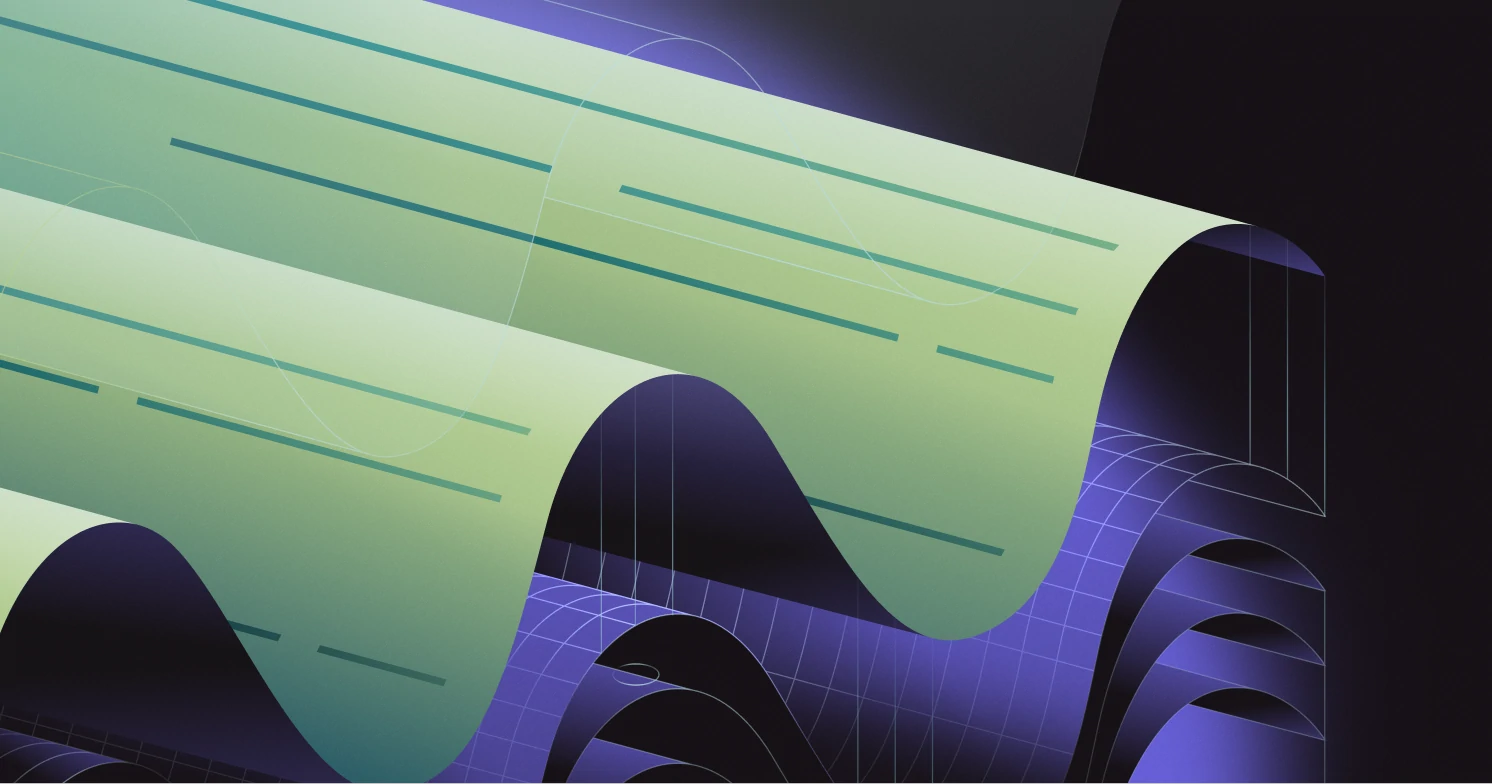

%20provider_%20A%20guide%20for%20busy%20startups.webp)
