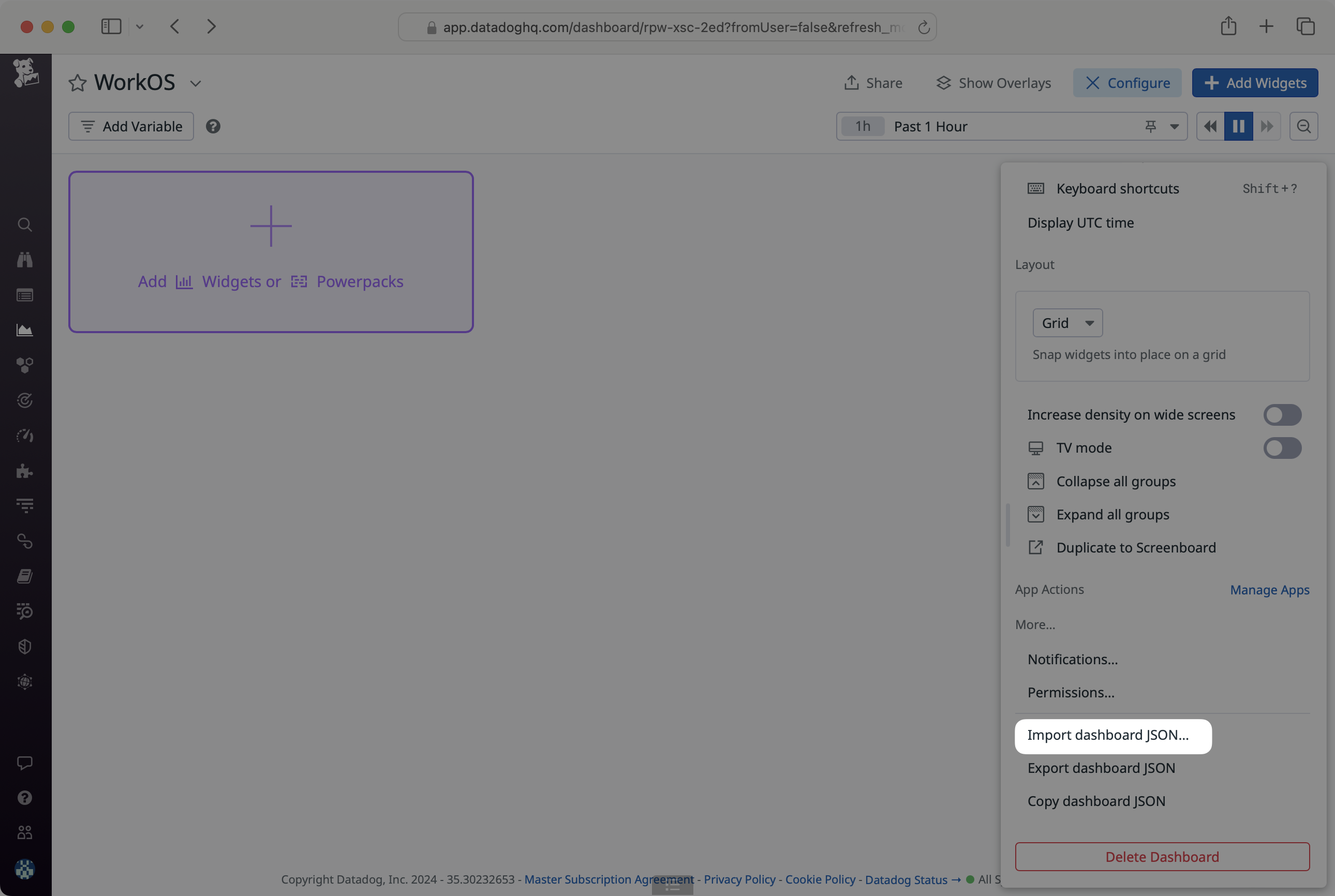Stream events to Datadog
Stream and analyze WorkOS activity in Datadog.

WorkOS supports real-time streaming of events to Datadog. By analyzing WorkOS activity directly in Datadog, you are able to:
- View trends in user sign-ins, user growth, new SSO connections and more.
- Debug customer issues related to sign-in, email verification, password resets and more.
- Generate reports of user activity per customer organization.
- Set alerts for unexpected activity, such as sudden spike in failed password attempts.
See all of the WorkOS events that stream to Datadog in the event types documentation.
Setting up real-time streaming of WorkOS events to Datadog only takes a few minutes and can be done in three simple steps.
First, create a new Datadog API key to give WorkOS permission to send event activity as logs to your Datadog account. While you can use an existing API key, WorkOS recommends creating a new key that will only be used for WorkOS event streaming.
- Sign in to your Datadog account.
- Navigate to the Organization Settings → API Keys page.
- Choose the New Key button
- Enter a name for your new API key.
- Choose the Create Key button.
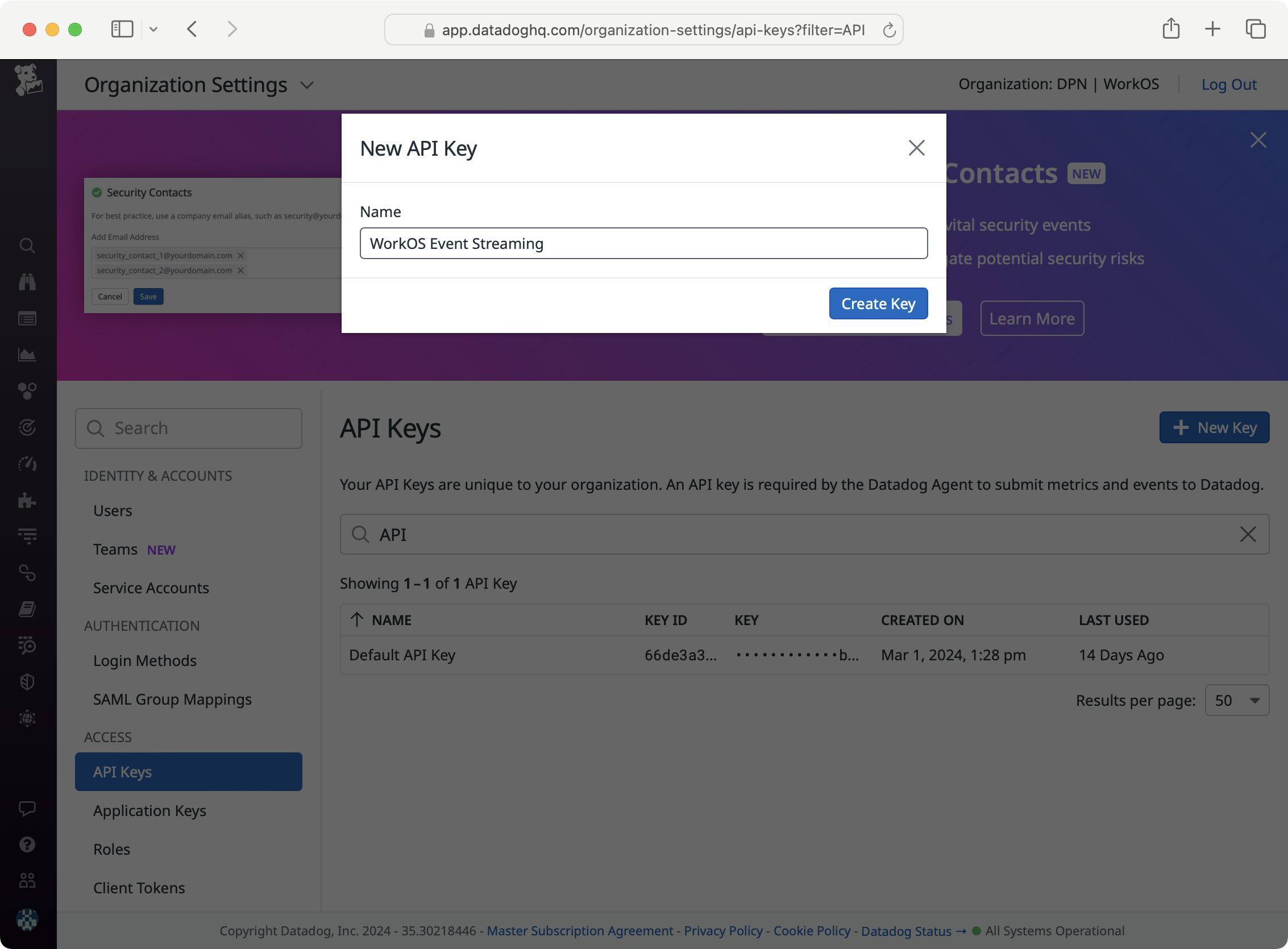
The next step is to configure event streaming in the WorkOS Dashboard using the Datadog API key that was created in the previous step.
- Sign in to the WorkOS Dashboard.
- Navigate to the Events page.
- Choose the Stream to Datadog button.
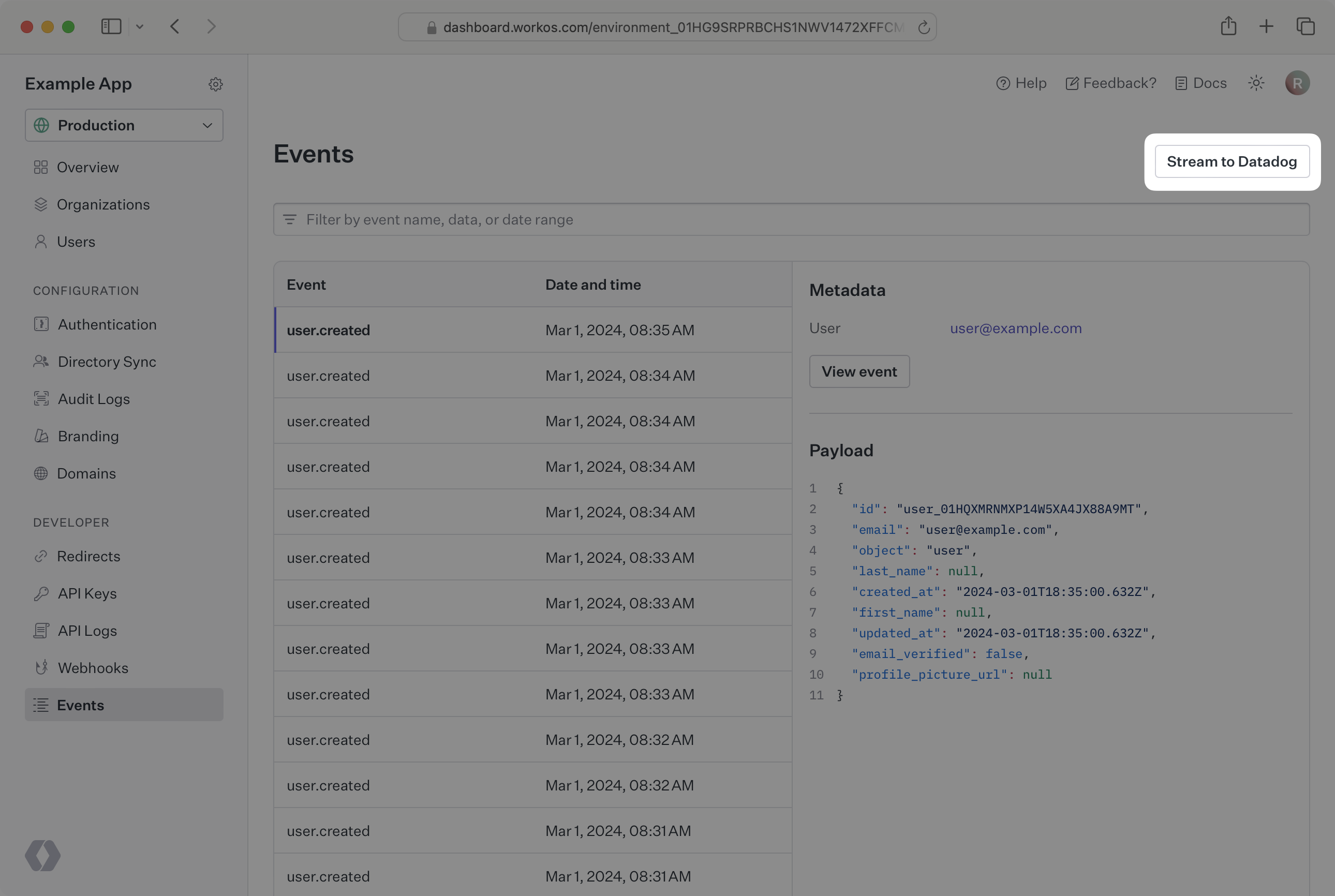
- Enter the Datadog API key.
- Select your Datadog region.
- Choose the Save Log Stream Details button.
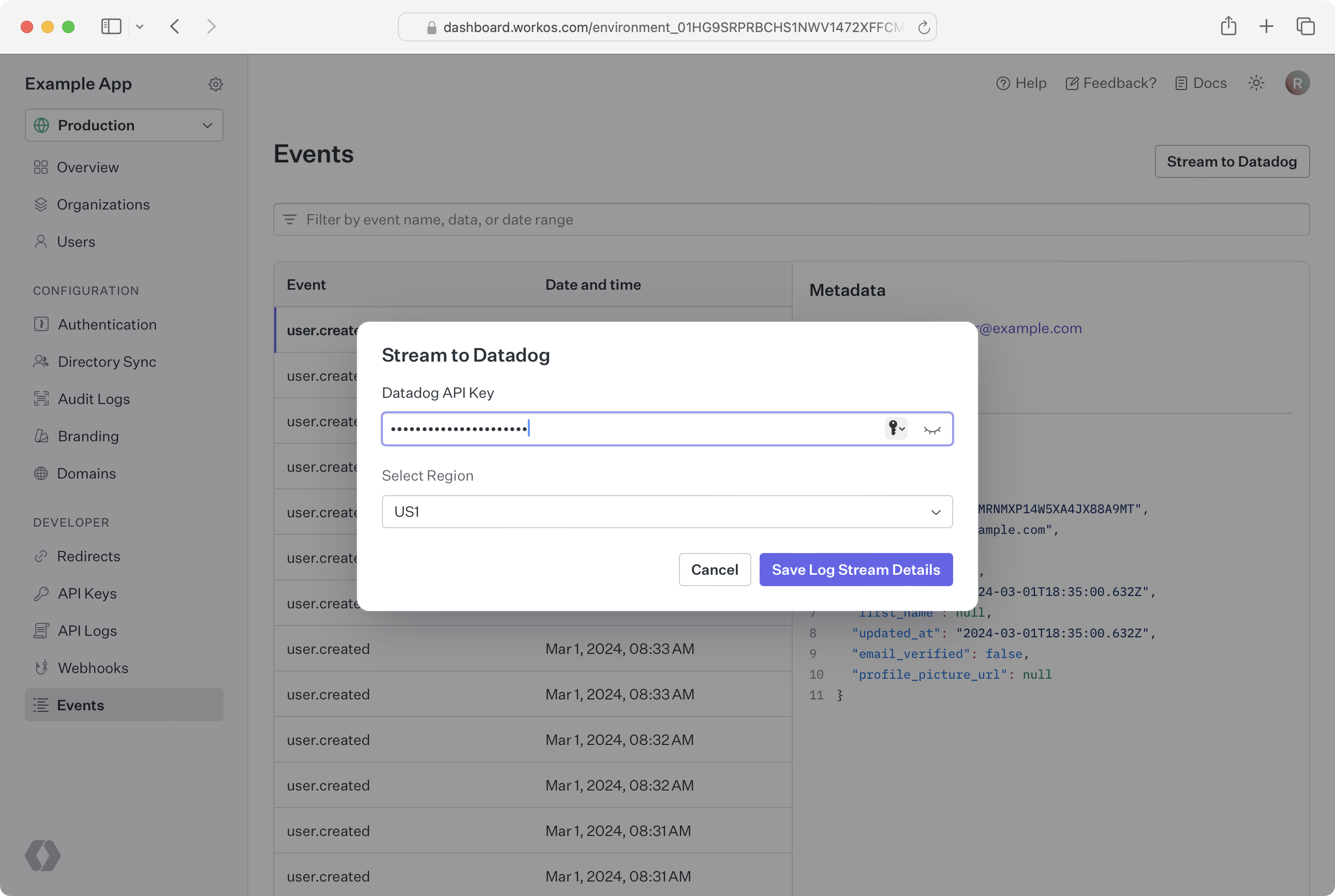
With event streaming configured, when new events occur, WorkOS will send the events to Datadog with the source workos.
The final step is to add the WorkOS Datadog dashboard to your Datadog account.
- Sign in to your Datadog account.
- Navigate to the Dashboard List page.
- Choose the + New Dashboard button.
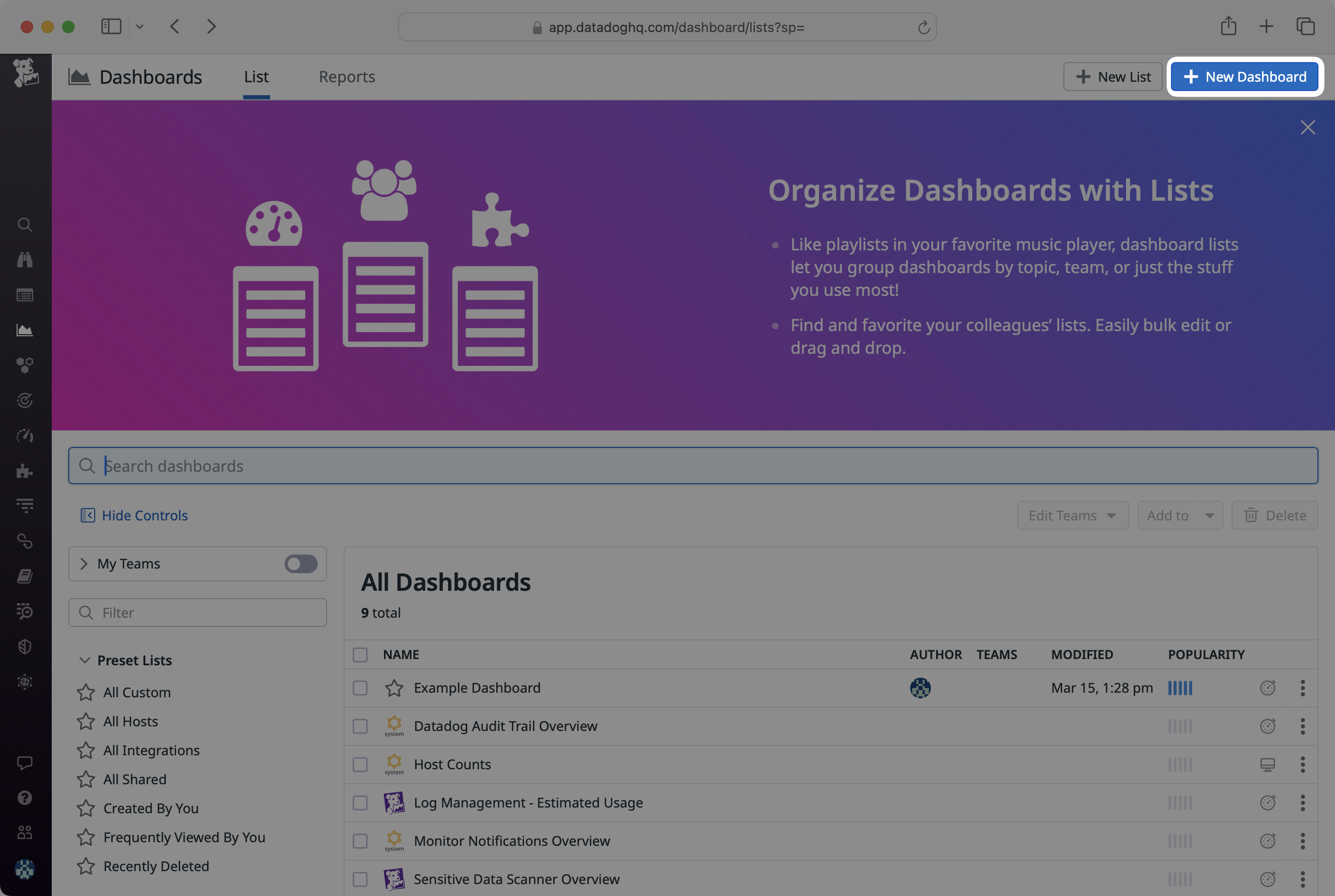
- Enter a dashboard name.
- Choose the New Dashboard button.
- In the new dashboard, choose the Configure button.
- Download the WorkOS Datadog dashboard JSON file
- Scroll down in the context menu and choose Import dashboard JSON.
- Upload the WorkOS Datadog dashboard JSON file downloaded in the previous step.