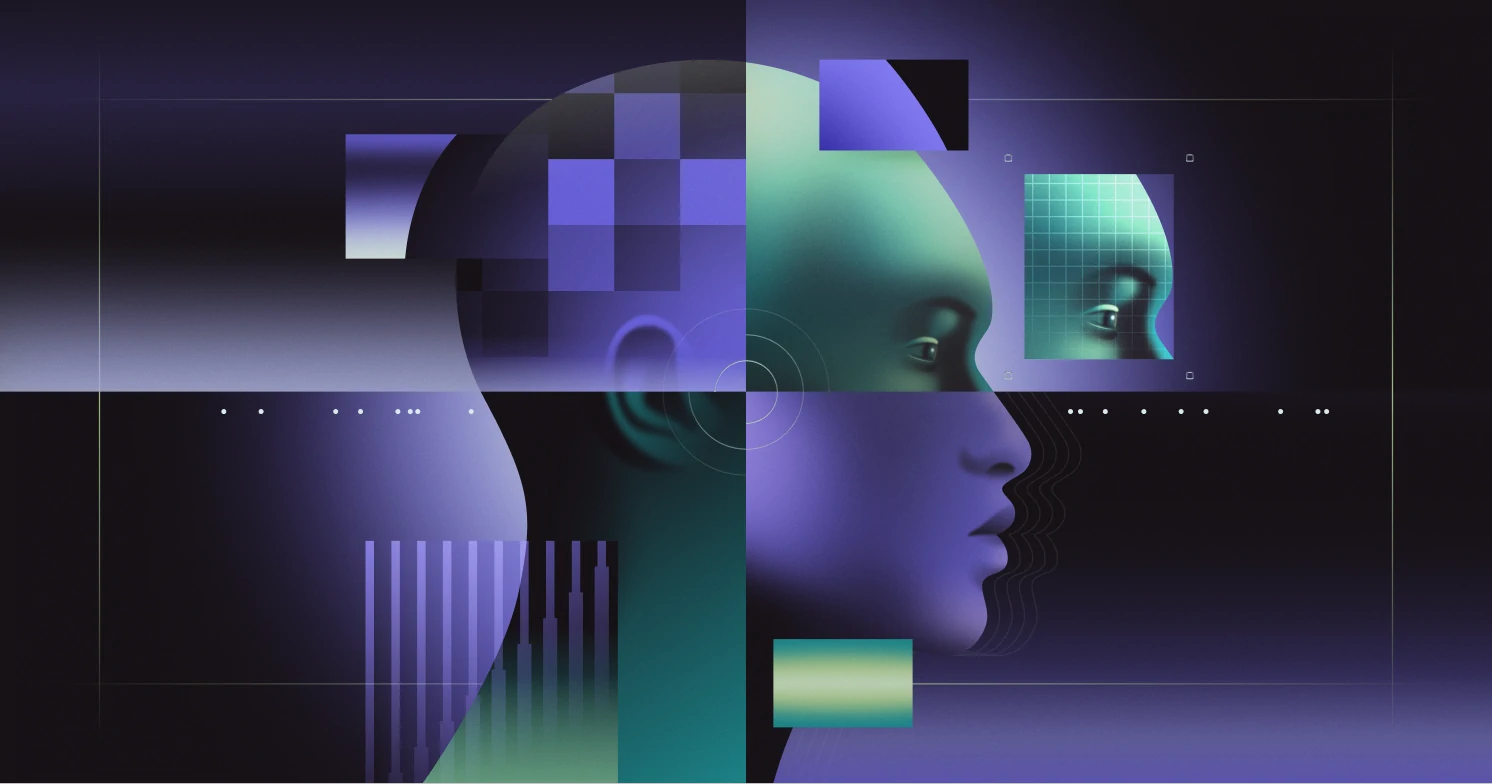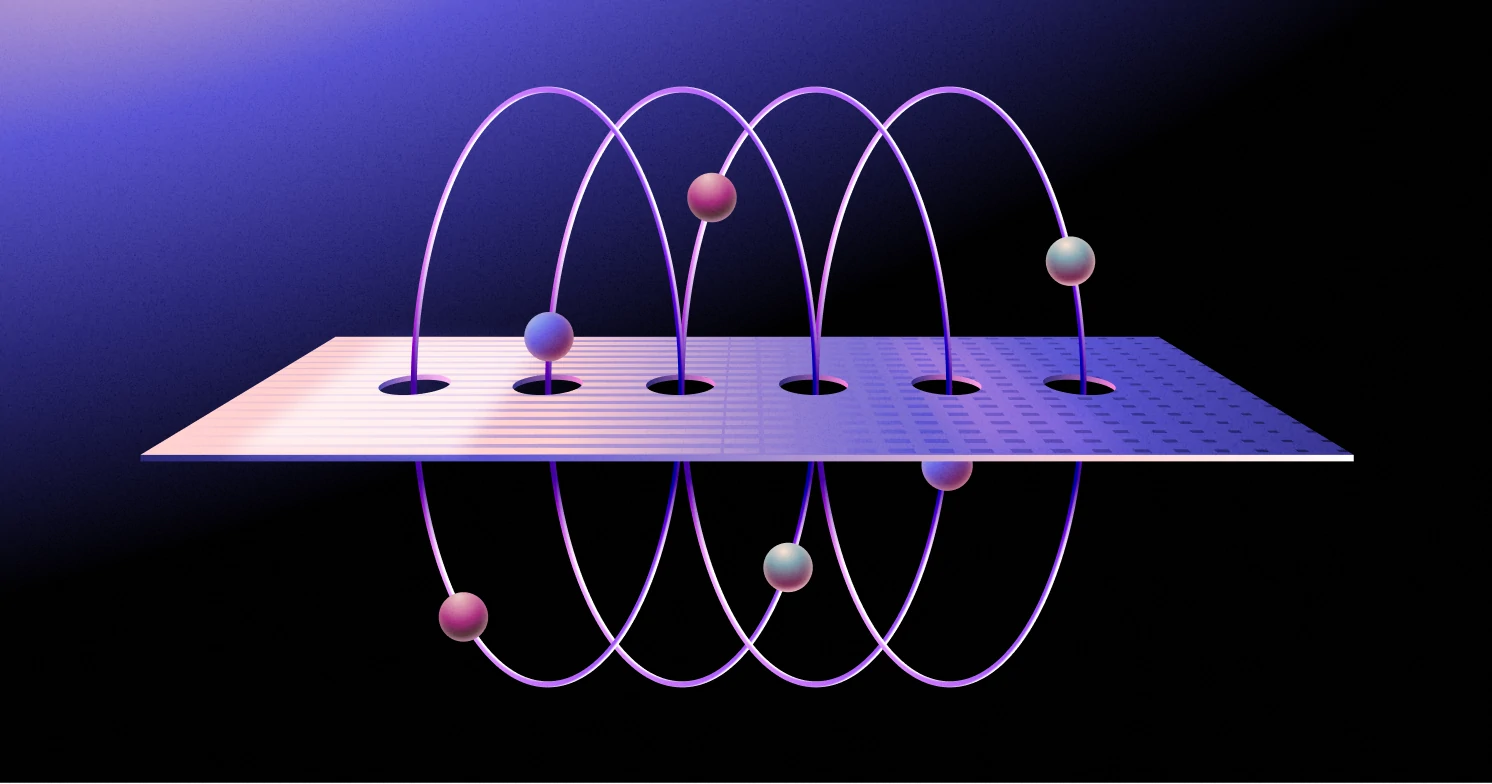SCIM vs SSO: What's the difference and how do they work together?
SCIM vs SSO: Learn the differences between SCIM and SSO and how they work together in identity and access management.

If you're developing enterprise apps, your customers are likely going to ask for SSO, and some may need SCIM support.
In this article, we will see what each one is, compare SCIM vs SSO, explore their functionalities, and see how they work together to streamline user management and slash admin overhead — a major plus for any enterprise managing hundreds or thousands of employees. This could be just what you need to land your first and possibly largest enterprise client.
What is SCIM?
SCIM (System for Cross-domain Identity Management) is a standard designed to make managing user identities in cloud-based applications and services easier. It keeps user identity information consistent and accurate across various apps throughout their entire lifecycle at an organization, from the moment they join to when they leave. The protocol supports the automatic exchange of user identity information across different systems, typically between identity providers (IdPs) and service providers (SPs).
SCIM defines a set of standardized schema (data formats) and a RESTful API (a set of HTTP methods) to make identity data interoperable across systems. The schema defines user data attributes and formats, while the API supports essential CRUD operations such as:
- Create: Adding new user accounts to applications or services.
- Read: Retrieving details about existing user accounts.
- Update: Modifying attributes of existing user accounts.
- Delete: Removing user accounts.
SCIM's real strength is its ability to automate provisioning tasks, which are typically triggered by events in an HR system or an identity provider (IdP) system.
For example, when a new employee is added in an IdP, the IdP can initiate a POST request with the employee's details formatted per the SCIM schema to the necessary apps. These apps then create a new user record in their databases. Similarly, updates like a department transfer or name change are handled through PUT or PATCH requests, and deletions are managed with DELETE requests.
For IT teams, automatic provisioning combined with SCIM’s support for bulk requests dramatically reduces admin overhead. This makes it quicker and easier to onboard and offboard hundreds or even thousands of users.
For more information on how SCIM works, see The Developer’s Guide to Directory Sync / SCIM.
What is SSO?
Single Sign-On (SSO) is all about authentication. It's a user authentication process that allows a user to authenticate once and access multiple applications without the need to log in again at each of them.
SSO relies on a central identity provider (IdP) that authenticates users and then grants them access to multiple apps without needing to re-authenticate.
When a user wants to access your SSO-enabled app, they are first redirected to the SSO provider to log in. After they authenticate, the SSO provider sends authentication data, such as a token, back to your app. This token confirms their identity and grants them access.
While SCIM is primarily concerned with ensuring that all relevant data about users (such as their roles and contact details) is consistent and up-to-date across various apps connected to the IdP, SSO focuses primarily on the authentication part of the access management process. It does not manage user data across platforms; instead, it enables an authenticated user to access multiple resources without repeated sign-ins.
Some popular protocols that enable SSO include:
- Security Assertion Markup Language (SAML): An XML-based open standard that allows identity providers to pass authorization credentials to service providers. It’s commonly used to enable web SSO. Read more on how SAML compares to SCIM.
- OpenID Connect (OIDC): An extension of OAuth 2.0 that allows apps to verify the identity of a user and to obtain basic profile information in an REST-like manner.
- WS-Federation (WS-Fed): An older standard that, like SAML, allows identity providers to pass authorization credentials to service providers though it’s only used by legacy Microsoft apps.
For more information on how SSO works, see The Developer’s Guide to SSO.
How does SCIM complement SSO?
SCIM provides a protocol for consistently managing user identities, but it does not handle authentication or the actual process of logging users into systems.
In a practical scenario, SCIM could be used to ensure that when a new user is onboarded, their information is automatically populated across all necessary systems (like email, HR systems, and project management tools).
Concurrently, SSO would allow this new user to log into any of these systems with a single authentication process, without needing to worry about individual system credentials.
Another way to think about it is by thinking of your app as a building:
- SSO is the keycard system at the front door. It checks who’s allowed in.
- SCIM is the system that tells the security team who gets a keycard, when to revoke it, and what rooms they can enter.
You need both for secure and efficient identity operations.
How SCIM and SSO work together
SSO and SCIM are complementary. SSO controls access at login, while SCIM controls identity lifecycle management — who exists in the system, and what permissions they have.
Without SCIM:
- Users may authenticate via SSO but still need an admin to create their account manually.
- Offboarding is risky: even if a user can’t log in via SSO, their account might remain active.
With SCIM + SSO:
- When a new employee is added to a group in the IdP, SCIM automatically creates an account in your app.
- That user logs in via SSO, with no separate credentials.
- When the employee leaves, SCIM disables their account automatically.
This pairing reduces friction, cuts manual work, and greatly improves enterprise security — making it a must-have combo for B2B SaaS companies.
Frequently asked questions
Is SCIM an authentication protocol?
No, SCIM is not an authentication protocol. It is a standards-based protocol used to manage user identities across different systems, handling tasks like creating, updating, and deleting user accounts. It does not deal with verifying user identities.
Can I use SCIM without SSO?
Yes, SCIM is a standalone standard. SCIM does not involve user authentication or session management, which are the primary roles of SSO. Instead, SCIM's role is solely focused on the administration and synchronization of user identities.
Final thoughts
If you’re building an enterprise-ready SaaS product, supporting both SSO and SCIM is table stakes. They solve different but critical parts of identity management:
- SSO: Who can log in and how
- SCIM: Who should have an account, and what happens when they leave
Implementing both not only improves your app’s security and user experience — it also makes your product far more attractive to enterprise buyers.
Beyond security and automation, SCIM can also be a powerful growth lever. By automating provisioning, users can rapidly expand across teams and departments without friction — effectively turning enterprise IT teams into internal champions of your product. Tools like Slack and Figma have scaled this way. For a deep dive, check out SCIM: The hidden growth engine behind tools like Slack and Figma.
However, implementing SCIM and SSO in-house isn’t trivial. Building integrations with multiple identity providers, handling edge cases, and staying compliant with evolving standards can become a major time sink for your engineering team. Before committing to building from scratch, it’s worth exploring the trade-offs. Here's a detailed breakdown of the challenges: Build vs. Buy Part I: Complexities of Building SSO and SCIM In-House.