MCP vs. A2A: Which AI agent protocol should you use?
MCP vs A2A explained. Learn how these AI agent protocols differ, where each falls short, and why most real systems need both working together.
MCP vs A2A has quickly become one of the hottest comparisons in the AI world. If you’re building with agents, you’ve probably wondered: Should my system use MCP (Model Context Protocol) or A2A (Agent-to-Agent Protocol), or both?
The short answer: they solve different problems.
MCP, created by Anthropic, is designed to give agents a standardized way to connect with external tools and data sources. A2A, led by Google and collaborators, is all about enabling agents to discover, communicate, and collaborate with each other.
In this post, we’ll break down how MCP works, how A2A works, how they compare, and when each one makes sense.
Think of this as your field guide: by the end, you’ll know which protocol fits your project best, and why many teams are starting to use both together.
What is MCP (Model Context Protocol)?
MCP is an open standard designed to give AI models a clean, consistent way to access external tools and data. Instead of every developer reinventing the wheel with custom plugins or brittle integrations, MCP acts like a universal adapter: the model knows what tools exist, how to call them, and how to parse the responses.
At its core, MCP is built on JSON-RPC. An MCP server advertises which tools are available (for example, a file reader or a database query handler), and the agent can then call those tools in a predictable way. Results can be streamed back in real time, which makes it great for interactive use cases.
Example: Imagine a customer support AI assistant. Without MCP, you’d hand-code integrations for each system (Zendesk, Salesforce, internal logs, etc.). With MCP, those systems register as tools, and the model can seamlessly query a ticket, fetch account info, and pull logs, all without custom glue code.
!!If you’re setting up an MCP server, you don’t need to reinvent your own auth layer. You can use AuthKit as the authorization server, which handles permissions and access control cleanly out of the box.!!
What is A2A (Agent-to-Agent Protocol)?
If MCP is about connecting an agent to its tools, A2A is about connecting agents to each other. It defines how agents introduce themselves, share what they can do, and coordinate work in a structured way.
The magic of A2A is its peer-to-peer orchestration. Agents don’t need to sit under one master process; they can discover each other dynamically and collaborate. Capabilities are published in something called an “Agent Card,” which acts like a résumé: it tells other agents what tasks you can perform and how to contact you.
Example: Picture a project manager bot tasked with “organize a company offsite.” It might ping a Travel bot to handle flights, a Finance bot to set budget constraints, and a Scheduling bot to book calendars. Each agent negotiates its piece, then hands results back to the group, all coordinated through A2A.
MCP vs. A2A: Side-by-side
Similarities and differences
- What they share: Both MCP and A2A are about standardizing how agents interact. Both rely on JSON-RPC and aim to reduce custom wiring so developers can focus on functionality instead of plumbing.
- Where they diverge: MCP is vertical (agent ↔ tool), A2A is horizontal (agent ↔ agent). MCP makes sure an AI assistant can reliably fetch context; A2A makes sure a team of assistants can work together without stepping on each other’s toes.
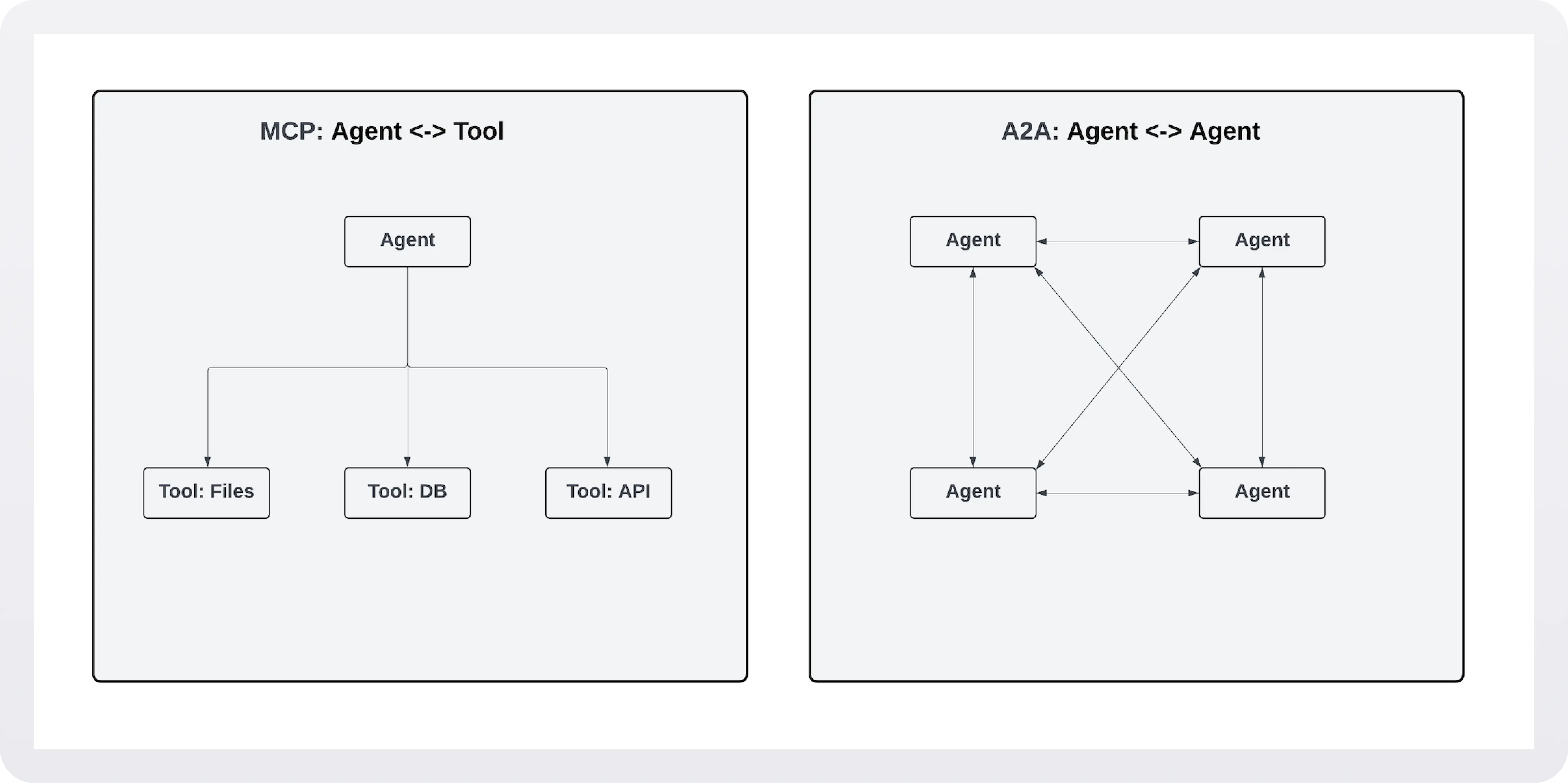
Where MCP or A2A alone fall short
Even though MCP and A2A are powerful, neither protocol covers everything. Each has blind spots that become obvious in real-world workflows.
MCP alone can’t handle…
- Peer negotiation and delegation: If multiple agents need to discover each other, negotiate responsibilities, or collaborate dynamically, MCP falls short. It’s built for agent-to-tool communication, not agent-to-agent workflows.
- Independent multi-agent workflows: Scenarios like a group of agents debating or iterating toward consensus require structured peer communication. MCP doesn’t define that.
- Cross-organization discovery: MCP assumes tools are already known and registered with a server. It doesn’t provide a way for agents to find new peers in the wild.
A2A alone can’t handle…
- Deep system integration: A2A defines how agents message each other, but it doesn’t give you structured, secure ways to connect to databases, file systems, or APIs.
- Long-running tool sessions: Things like live log streaming, iterative edits in a repo, or multi-step workflows against a tool need session semantics and I/O contracts (which A2A doesn’t specify).
- Fine-grained permissions: Enterprises often require per-tool ACLs, consent gates, and policy enforcement. Those capabilities are handled far better by MCP.
Together they shine
Most real-world applications need both layers. A2A is ideal for orchestration: agents talking to other agents, splitting work, and sharing results. MCP is ideal for execution: each agent reliably connecting to the tools and systems it depends on. Used together, they provide a complete foundation for scalable, secure, and flexible agentic systems.
When to use which
Use MCP when your AI agent needs to tap into structured systems (databases, file storage, or third-party APIs). It’s the right pick for building single-agent apps that need reliable tool access.
Use A2A when your workflow depends on multiple specialized agents talking to each other. It shines in scenarios where tasks can be decomposed and delegated across different autonomous systems.
Use both when your system spans orchestration and execution. In practice, that’s most enterprise scenarios: A2A manages the delegation between agents, while MCP ensures each agent can actually do its job with the right tools.
MCP + A2A example
Imagine an enterprise “Research Assistant” built for a biotech company.
The top-level meta-agent receives a broad task like “summarize the latest findings on protein folding for drug discovery.”
Using A2A, it delegates work to three specialized agents:
- a Literature Agent (scans academic papers)
- a Data Agent (queries proprietary lab databases), and
- a Compliance Agent (checks results against regulatory requirements)
Each of those sub-agents then uses MCP to connect with the actual tools they need: PubMed APIs, SQL databases, or compliance checklists.
The results flow back via A2A, are stitched together by the meta-agent, and delivered as a single cohesive report. This way, A2A handles the orchestration between agents, while MCP ensures each agent can reliably interact with its own external systems.
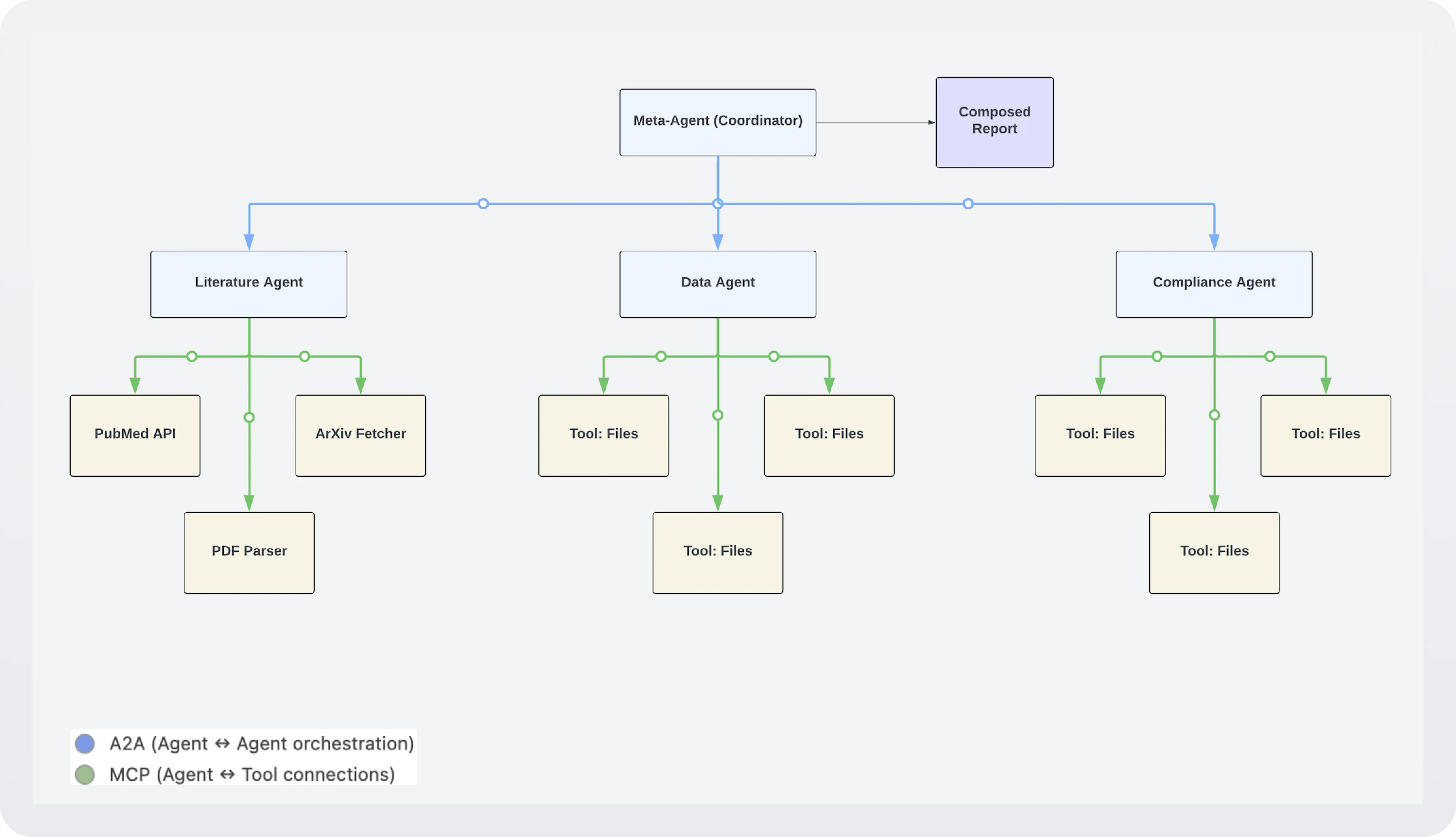
Wrapping up
Here’s the takeaway: MCP and A2A aren’t rivals; they’re puzzle pieces.
MCP is the universal adapter for tools: it gives agents a consistent, secure way to reach into systems, APIs, and data sources.
A2A is the protocol for teamwork: it lets agents discover each other, exchange tasks, and coordinate horizontally.
On their own, each has limits: MCP doesn’t handle peer negotiation, and A2A doesn’t define tool access.
Together, they shine: A2A orchestrates who does what, while MCP ensures how it actually gets done.
So, when you’re building your next agentic system, ask yourself:
- Do I just need tool access? Start with MCP.
- Do I need agent collaboration? Reach for A2A.
- Do I need both (hint: probably yes)? Combine them.
The future of AI systems won’t be built on one protocol alone. It’ll be the combination (agents coordinating with A2A, each empowered by MCP to act in the real world) that makes them truly useful.
Next steps & resources
Ready to explore further?
- Secure your MCP server with AuthKit (or check out the video)
- Deploy secure MCP servers globally in 5 minutes with Vercel + WorkOS
- Secure your MCP server with Cloudflare + WorkOS
- MCP Authorization in 5 easy OAuth specs
- Check out the WorkOS MCP Documentation Server
- How MCP servers work: Components, logic, and architecture
- MCP, ACP, A2A, Oh my!
- Best practices for MCP secrets management
- Introduction to MCP authentication
- Enterprise ready MCP servers: How to secure, scale, and deploy for real-world AI
- Understanding MCP features: Tools, Resources, Prompts, Sampling, Roots, and Elicitation